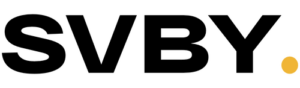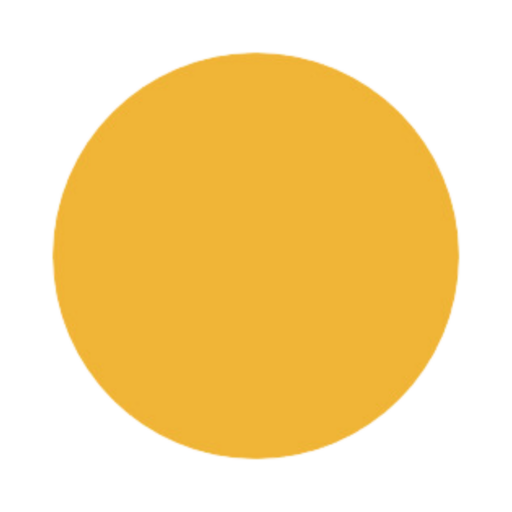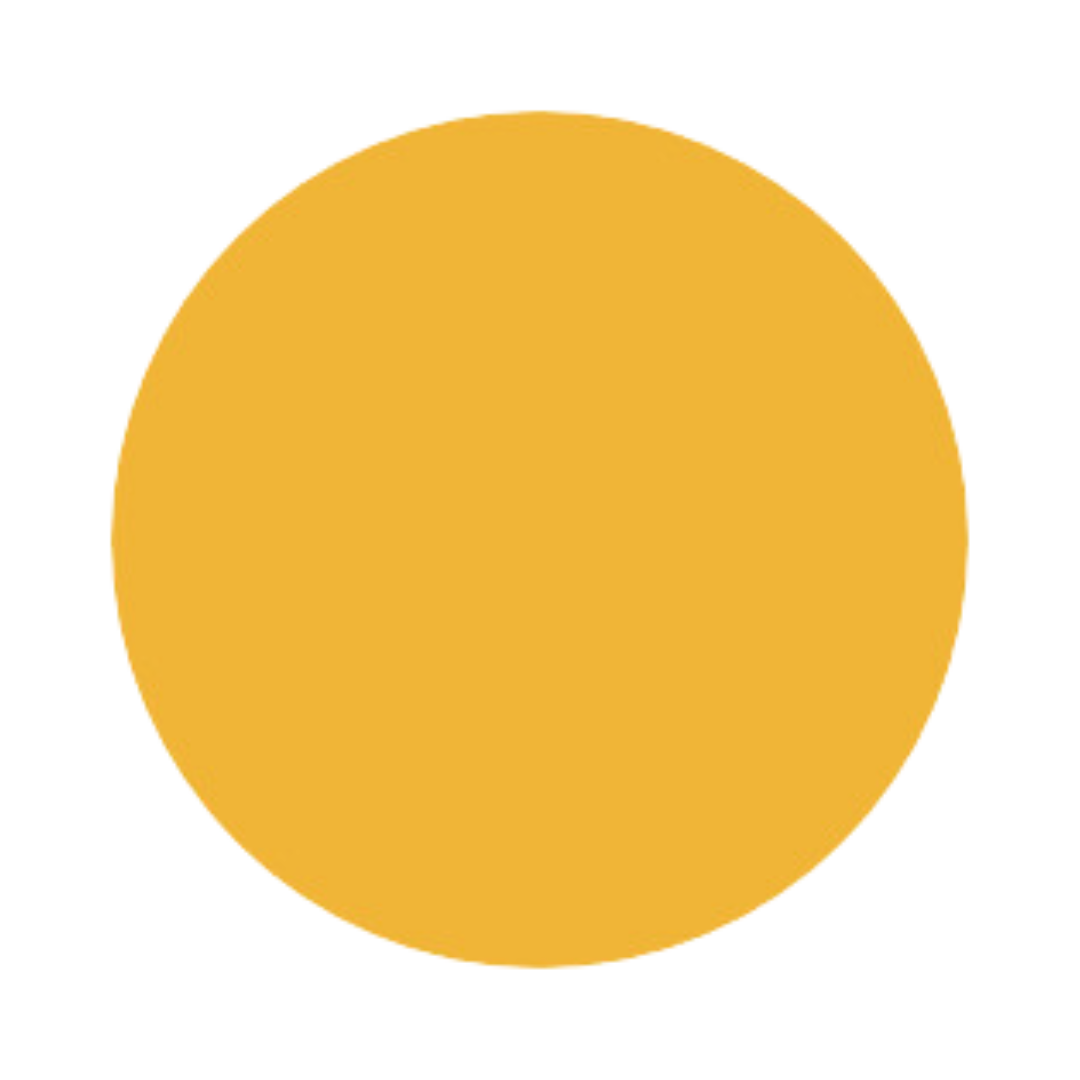Google Shopping is advantageous for both consumers and vendors. It is a user-friendly, expedient webshop that enables consumers to locate the most advantageous prices on the products they are interested in, while also serving as a potent marketing platform for brands to attract new customers.
But First, What Is Google Shopping Exactly?
Google Shopping is a service that allows users to search for merchandise on online shopping websites. It is comparable to a vast online marketplace that enables consumers to compare prices from a variety of retailers in a single location. Various factors, such as availability, price, transportation costs, and seller ratings, are employed by the platform to determine the ranking of products in its search results. Users have the ability to refine their search results by product type, brand, and price range.
Brands should capitalize on the opportunity to expand their consumer base, increase revenue, and generate sales through Google Shopping. Additionally, the platform allows merchants to list their products at no cost.
Now, let us discuss Google Shopping ads, the pay-per-click (PPC) marketing strategy that the search engine colossus employs to promote eCommerce businesses.
What Are Google Shopping Ads?
Google Shopping ads are initiatives that brands can undertake to promote their products in Google’s search results and in front of individuals who are actively seeking to make a purchase. As previously mentioned, it is a pay-per-click advertising model in which businesses are only charged when a user clicks on an advertisement.
Your Shopping ads are displayed in conjunction with the organic search results when an individual conducts a product search on Google, thereby promoting lead generation and sales. The product image, title, price, and shop name will be included in your advertisement to ensure that potential consumers can easily identify the products you have to offer without clicking through to your website.
The cost of a click in pay-per-click marketing is contingent upon a variety of factors, such as the quality of the company’s advertisement, the competition for the keywords the business is targeting, and the keywords themselves. These factors should also be taken into account in order to improve the generation of sales leads and the clickthrough rate (CTR).
Why Your Brand Should Invest in Google Shopping Ads: Who Doesn’t Want To Increase Revenue?
Pay-per-click marketing is an effective instrument for generating leads and generating sales. Businesses can generate sales and increase revenue by utilizing Google Shopping ads. According to a study conducted by Google, brands that implement Shopping ads experience an average 25% increase in online sales.
If you require additional justification, the following are additional justifications for eCommerce enterprises to allocate resources to Google Shopping ads:
- Expand your audience. Your ads are visible to a greater number of potential consumers who are actively seeking products to purchase, as Google Shopping ads are displayed at the top of Google’s search results.
- Increase revenue. Businesses of all sizes have demonstrated that Google Shopping ads can enhance their revenue. Once more, a Google study revealed that businesses that implement Shopping ads experience an average 25% increase in online sales.
- Increase the number of strokes. Google Shopping ads are more likely to be clicked on than conventional text ads due to the inclusion of details such as images and prices, which not only increases click-through rates but also attracts more traffic to websites.
- Enhance your return on investment (ROI). Google Shopping ads are pay-per-click advertising, which improves your ROI and ensures that you are not squandering money—provided that you prioritize eCommerce conversion optimization.
- Monitor your outcomes. Google offers comprehensive reports that illustrate the effectiveness of your Shopping ads. The insights that are gathered are instrumental in optimizing campaigns and maximizing the return on your investment.
However, it is important to bear in mind that these advantages are exclusively yours to experience if you implement eCommerce conversion optimization for your Google Shopping ads in order to optimize your revenue.
How To Set Up Google Shopping Ads
The following is a more comprehensive explanation of the steps:
- Create an account with Google Ads. If you have not yet established a Google Ads account, you can do so for free by visiting this link.
- Integrate your Google Merchant Center account. Your product data will be stored in your Google Merchant Center account. If you have not yet created a Google Merchant Center account, you can learn how to do so for free by visiting this link.
- Develop a shopping campaign. Create a Shopping campaign after linking your Google Merchant Center account. To accomplish this, navigate to the “Campaigns” section of your Google Ads account and select the “+” icon. Choose “Shopping” as the campaign type.
- Incorporate your products into your campaign. After establishing a Shopping campaign, it is possible to incorporate your products. To accomplish this, select the “Products” tab and then the “+” icon. Choose the option to “Include products from your Google Merchant Center.”
- Establish your bidding strategy. You have the option of establishing your bidding strategy manually or automatically. Decide the amount you are willing to pay per visit if you are setting it manually. If you establish it automatically, Google will establish your proposals in accordance with your budget and objectives.
- Establish your financial constraints. It will be necessary to establish a budget for your shopping campaign. This is the utmost daily expenditure that you are prepared to make.
- Evaluate the configurations of your campaign. Review your campaign settings to guarantee that they are accurate after you have established your bidding strategy and budget. This can be accomplished by selecting the “Settings” tab.
- Commence your campaign. To initiate your campaign, select the “Start” button after you have reviewed your campaign settings.
Your products will be displayed in Google Shopping search results once your campaign commences. By accessing the “Reports” section of your Google Ads account, you can monitor the effectiveness of your campaign.
eCommerce Optimization Tips: Get the Best Out of Your Google Shopping Ads
It is crucial to conduct A/B tests to evaluate various components of your advertisements, including headlines, descriptions, and bids. Additional strategies for optimizing your Google Shopping campaigns are as follows:
- Optimize your product feed. Ensure that your product feed is precisely and promptly updated. This encompasses verifying that the titles, descriptions, and prices of your products are accurate. Additionally, you have the option to include product information, including images, delivery details, and reviews.
- Optimize the structure of your campaign. Categorize your products into logical ad categories according to their brand, price, and type. By doing so, you can enhance your targeting and simplify the management of your campaigns.
- Establish competitive offers. Establish competitive proposals to ensure that your advertisements are displayed for the appropriate search terms and that you are not overpaying. The Google Ads auction simulator can be employed to assist in establishing your proposals.
- Employ keywords that are detrimental. Negative keywords are terms or phrases that you do not wish to have your advertisements appear for. For instance, if you are a shoe retailer, you may wish to incorporate the negative keyword “free” into your campaign to prevent your advertisements from appearing in searches for “free shoes.”
- Monitor your outcomes. Monitor the outcomes of your shopping campaigns to determine which ones are effective and which ones are not. Google Ads reports can be employed to monitor metrics such as impressions, interactions, conversions, and cost per conversion.
Conversion Rate Optimization: How To Generate Leads That Lead to Sales Through Your Website
Conversion rate optimization (CRO) is the process of increasing the proportion of visitors to your online store who complete a desired action, such as making a purchase. eCommerce optimization may necessitate modifications to your website’s design, purchasing process, and marketing campaigns.
Note: The phrases “eCommerce optimization,” “eCommerce conversion optimization,” and “conversion rate optimization” were used interchangeably in this blog.
The following is a method for generating prospects and sales through CRO:
- Conducting experiments with various website designs. A/B testing can be employed to determine the design elements that have the greatest influence on conversions, such as the layout, color scheme, or call to action.
- Enhancing the checkout procedure. Provide explicit instructions, use general language, and provide a variety of payment options, including credit cards and electronic wallets.
- Customizing your marketing campaigns. Improve your click-through rates and conversions by targeting your ads to specific audiences based on their interests, demographics, and purchase history.
- Ensure that consumers can effortlessly locate the information they require. Maintain the simplicity of your search function. Display a navigation bar that contains hyperlinks to all of the critical pages on your website.
- Offer exhaustive product information. Incorporate comprehensive descriptions, high-quality images, and customer reviews. Positive online evaluations are an effective salesperson for you.
- Provide prices that are competitive. In order to guarantee that your products are priced competitively, compare your prices to those of your competitors. Additionally, promotions are frequently implemented.
- Deliver exceptional customer service. Respond to customer inquiries in a manner that is both professional and timely. You may also offer consumer support via email, phone, or live chat.
Ultimately, the objective of eCommerce CRO is to facilitate the purchasing process for your consumers.