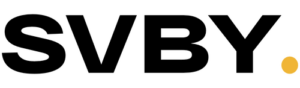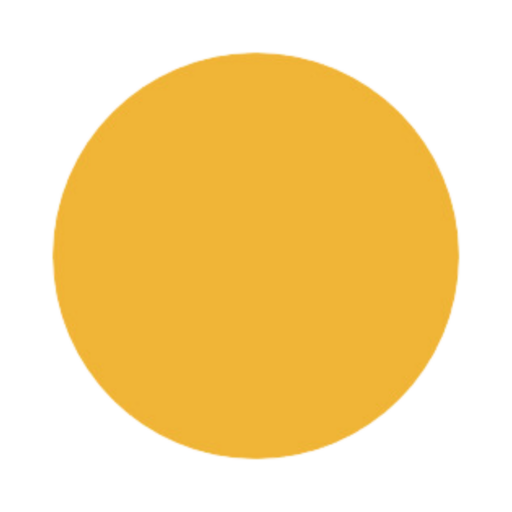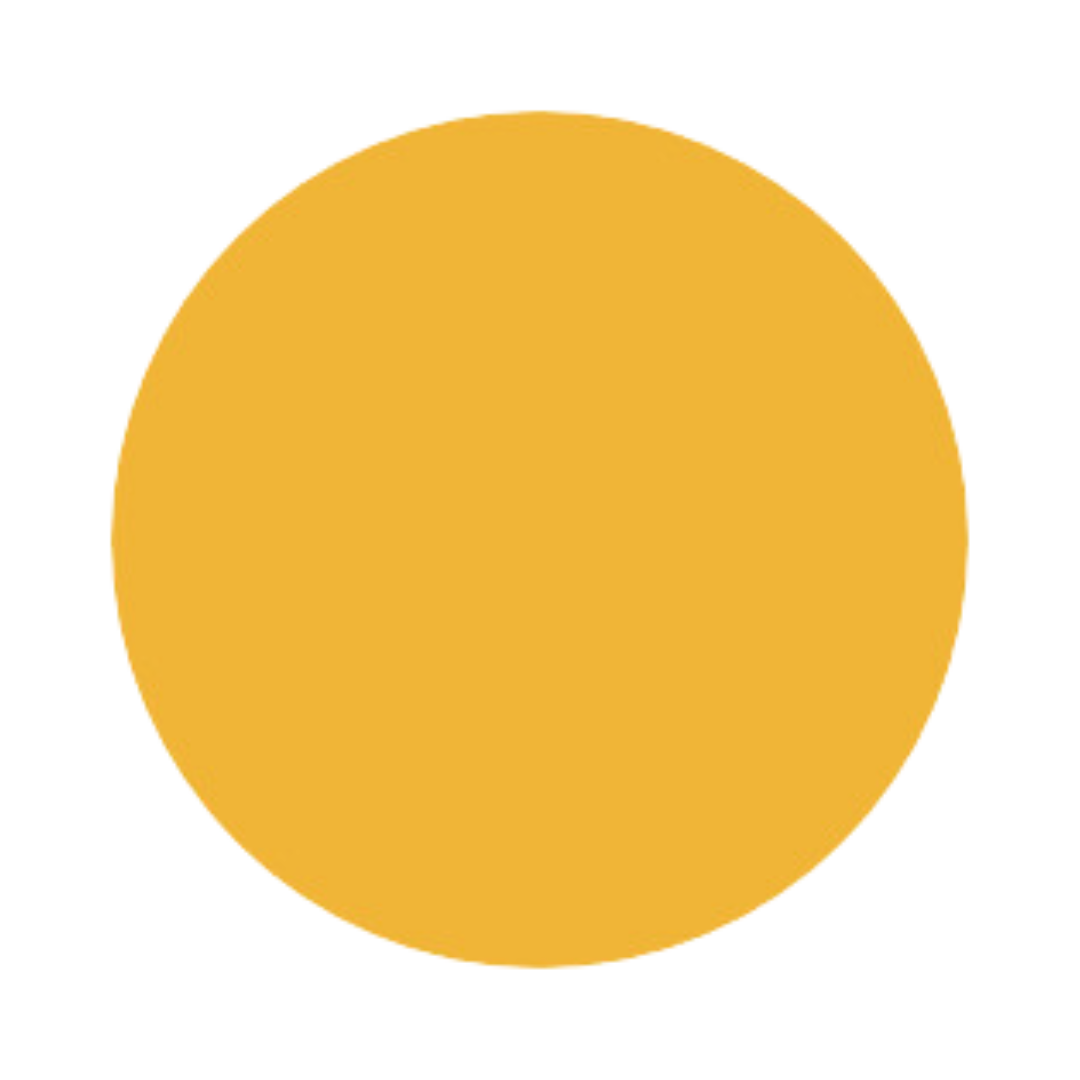In February 2023, Meta, a prominent technology company, introduced a new and thrilling feature on Instagram: Broadcast Channels. Mark Zuckerberg disclosed the new Instagram feature via his personal “Meta Channel.”
Instagram broadcast channels function as a one-to-many direct messaging platform, allowing creators to directly engage with followers in real-time and invite them.
At present, broadcast channels are exclusively accessible on Instagram; however, Meta intends to extend their availability to Messenger and Facebook. Although an official timeline has not yet been disclosed, Zuckerberg and his team guarantee that the wait will be brief.
What Is a Broadcast Channel on Instagram?
Using text, photos, videos, voice notes, and polling, Meta’s broadcast channels provide creators with a rapid and informal method of disseminating news, updates, thoughts, and insights to the public.
You may be pondering, “Isn’t this already available on Instagram?” Messages can only be sent by creators, as a result of this new Instagram feature. An Instagram broadcast channel restricts its followers from responding to polls and reacting to posts with emoticons.
The following are the enjoyable features that are currently available on the Instagram Meta Channel:
- Share Voice Notes: Utilize voice recordings to transmit personalized messages, greetings, and even music to your Instagram community.
- Promote Your Instagram Channel: Ensure that your followers have simple access to your Instagram channel by sharing it in your stories and pinning it to your profile.
- Personalize Your Meta Channel: Establish the purpose of your Instagram broadcast, include a welcoming message, and provide a descriptive title.
- Collaborate with Others: Collaborate with other content creators; it is important to note that collaborators are able to transmit and moderate messages, but they are unable to modify channel settings.
- Enjoy Interactive Features: Engage your Instagram target audience and receive real-time feedback through interactive features such as polls and question cards: Enjoy interactive features.
- Direct Communication with Diverse Groups: Establish numerous channels to target specific segments of your Instagram audience.
An Instagram broadcast can be configured to only disseminate to followers or paid subscribers. The option is available to either exhibit them for promotional purposes or keep them hidden. Please be advised that concealing an Instagram channel does not render it private; rather, it will result in a notification to your Instagram community.
Benefits of Instagram Meta Channels
In order to achieve genuine differentiation in a saturated Instagram environment, brands must surpass the confines of conventional posts and stories. An interactive platform that fosters enduring connections with followers and deeper engagement is provided by Instagram broadcast channels.
Creators can effortlessly share updates about their lives, disclose behind-the-scenes moments, and provide exclusive information to their audience with a familiar direct messaging interface.
The following are the benefits of incorporating this new Instagram feature into your Instagram marketing strategy:
Real-Time Interaction
Brands can establish a real-time connection with their audience through an Instagram broadcast channel. This immediate interaction allows brands to showcase their offerings and resolve concerns in an authentic and unfiltered manner. Real-time engagement fosters a more robust relationship between brands and their followers.
Collect Feedback Using Polls
Incorporate polls into your Instagram marketing strategy to gain valuable insights and comprehend customer demands. This information can be used to customize content to meet the preferences of your audience and inform product development decisions.
Guaranteed Visibility
Broadcast channels provide a targeted approach to connecting with your audience that does not involve vying with the algorithm. Upon subscribing to your channel, your subscribers will receive notifications for your messages, guaranteeing that your Instagram community is informed of all the content, news, and updates you post.
Exclusive Content
Provide exclusive content that is exclusively accessible to your followers. This may encompass interactive polls, product launches, behind-the-scenes glimpses, and sneak previews. To encourage followers to engage with the brand on a consistent basis, the brand creates exclusive content.
Influencer Collaborations
A brand’s reach can be expanded to a broader and potentially more relevant audience by collaborating with influencers on this new Instagram update. You increase your brand’s credibility and exposure by introducing your brand to the influencer’s followers and vice versa.
Limited-Time Offers
Establish a sense of urgency by utilizing broadcast channels to announce limited-time promotions. This motivates followers to act promptly, which may result in increased sales and higher engagement rates.
How To Create a Broadcast Channel on Instagram
Begin interacting with your Instagram community on broadcast by following these straightforward steps:
Step 1: Navigate to Your Instagram Inbox
Navigate to the inbox of your direct messages and select the pencil icon [pencil icon] located in the upper right quadrant.
Step 2: Click Create Broadcast Channel
This initiates a new Instagram broadcast channel.
Step 3: Customize Your Channel
Choose a channel name, specify your Instagram target audience, and determine whether you wish to advertise your channel on your profile.
Step 4: Ready, Set, Go Live!
To publish your channel, click the “Create broadcast channel” icon located at the bottom of your screen.
Step 5: Promote Your Channel
Your subscribers will receive a single notification to join your channel once it is live. Update notifications will be sent exclusively to participants who become members. By sharing the “Join Channel” badge on IG Stories or pinning the channel link, you can also encourage your followers to participate.
Step 6: Start Posting Content
Begin sharing exclusive content with your followers! Keep in mind that they are unable to respond, so ensure that your updates are plain and comprehensible.
Consider collaborating with an Instagram marketing agency if you require assistance in establishing your channel. A professional Instagram marketing service can assist you in the development of a consistent and recognizable brand voice on Instagram, ranging from social media brand management to administering your online reputation.
How Followers Can Join Instagram Broadcast Channels
Setting up is as straightforward as joining a creator’s broadcast channel. The new Instagram update can be utilized by your followers in the following manner:
Step 1: Go to the Creator’s IG Profile
Find the Instagram stories of your preferred creator and either click on the link attached to their profile or locate the broadcast sticker option.
Step 2: Join the Broadcast Channel
Select the “Join broadcast channel” icon. The creator will prompt you to begin following them if you do not already do so.
Step 3: Access the Broadcast Channel
In addition to other message strands, the broadcast channel will be visible in your Instagram inbox. To manage your subscriptions and uncover new channels, simply navigate to the channels tab in your inbox.
Step 4: Engage With Content
You are permitted to engage in polls and respond to content. Nevertheless, it will be impossible to transmit messages or leave comments.
Building a Community With Instagram Broadcast Channels
Establishing a genuine connection encourages engagement, which in turn results in a broader pool of potential consumers, more likes and comments, and a heightened level of discussion regarding your products or services.
Utilizing broadcast channels to optimize your audience and cultivate brand advocates who advocate for your organization are achievable through the implementation of these Instagram methods:
Create an Engaging Initial Message for Your Channel
Make a strong impression on your Instagram followers by crafting a compelling first-channel message. Your message should serve as an invitation to join your channel and should succinctly communicate the benefits they will receive.
Promote Your Broadcast Channel on Your IG Bio
Include the link to your broadcast channel in your Instagram bio to enhance visibility and facilitate the process of inviting followers to join your community. Simply tap on the link in your bio, and they can effortlessly access your channel. This enables you to increase the size of your channel and engage profile visitors, new followers, and those who overlooked your initial messages.
Showcase Your Channel on IG Stories
Expanding your audience and enhancing your visibility can be achieved by utilizing Instagram Stories to promote your channel. The ‘join channel’ badge serves as a reminder to both new and existing subscribers regarding your channel.
Additionally, you have the option to save your Story as an Instagram Highlight to ensure that your channel is always accessible to visitors.
Launch a VIP-Only Channel for Subscribers
Instagram now provides creators with the opportunity to monetize their accounts through Subscriptions. By subscribing to their preferred creators, followers can access exclusive content and additional benefits.
Additionally, creators have the ability to establish VIP Broadcast Channels for their subscribers, which offer them additional exclusive content, discounts, early product access, and distinctive interactions such as exclusive Reels, Stories, or Live sessions.