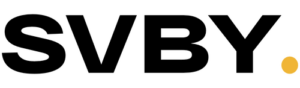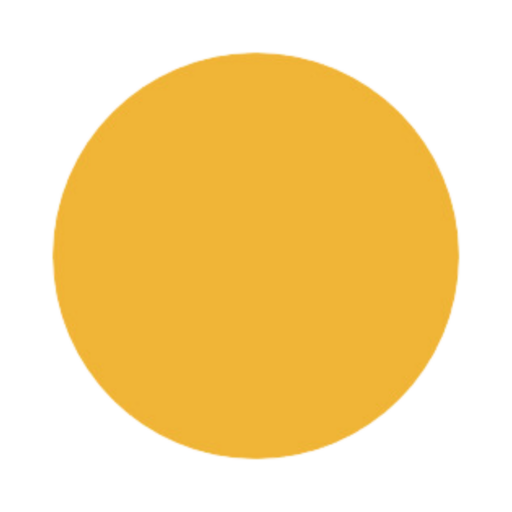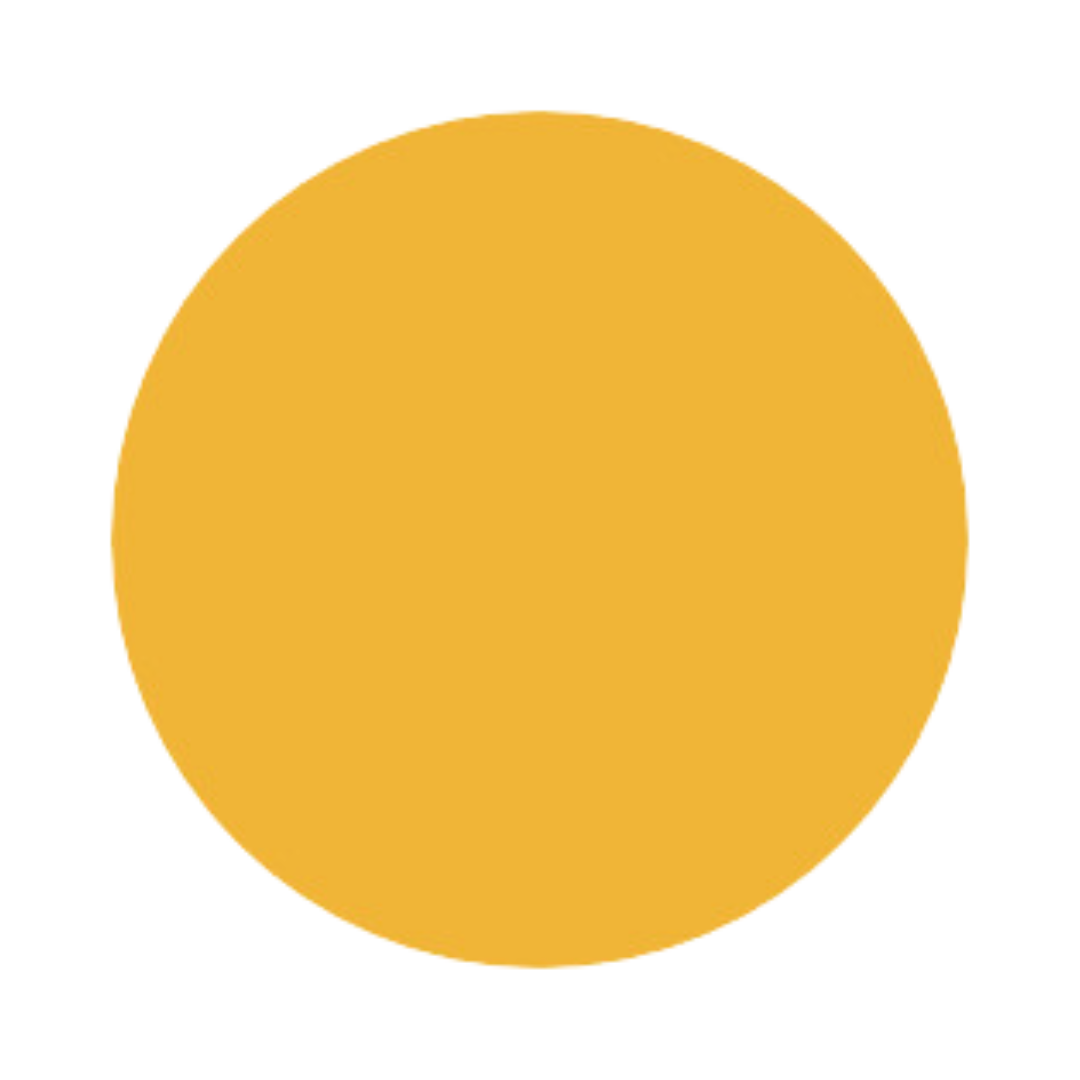The format of YouTube Shorts, which is both concise and impactful, has transformed the way we create and interact with content.
YouTube Shorts has emerged as a trailblazer in a world where attention spans are precious. It encourages brands to investigate the potential of short-form videos in the promotion of products and the establishment of enduring relationships.
What Is YouTube Shorts?
YouTube Shorts amassed over 6.5 billion daily views worldwide after being introduced in India on September 14, 2020, and in the United States on March 18, 2021. On July 12, 2021, the platform further extended its reach by introducing beta-mode availability in 100 countries worldwide.
YouTube Shorts is a vertical video format that emphasizes bite-sized, engaging content. Shorts, which was developed in response to the prevalence of platforms such as TikTok, Instagram Reels, and Snapchat Spotlight, allows users to produce videos that are no longer than 60 seconds. Additionally, they have the ability to integrate audio, text, and a variety of creative elements.
YouTube Shorts enables you to expand your YouTube channel and convey information in a succinct manner. It enables you to simplify intricate concepts, share concise tutorials, or engage in current challenges.
The extensive music library that YouTube Shorts provides to creators is one of its most significant features. You can generate YouTube Shorts that incorporate popular tracks and enhance the final product’s appeal.
What Is the Ideal YouTube Short Length?
Shorts can be either a continuous 60-second video or a compilation of multiple 15-second videos. Nevertheless, the duration of a YouTube Short is limited to 15 seconds if the video includes music from the YouTube catalog.
According to Research, the optimal duration for a TikTok video is 7 to 15 seconds (Hootsuite). In the same vein, striving for brevity in your YouTube Shorts can assist in capturing and retaining the attention of your audience.
How To Upload YouTube Shorts
Starting with YouTube Shorts is effortless, and all you require is the YouTube Shorts app on your mobile device. The following is a comprehensive guide to the development of a successful YouTube channel and the production of captivating short videos:
Step 1: Download the YouTube App
Before embarking on your Shorts voyage, verify that the app has been installed on your device. YouTube has simplified the process by utilizing a singular, user-friendly platform, rather than requiring users to download an additional YouTube Shorts app.
Step 2: Create YouTube Shorts Video
- Launch the YouTube Shorts application and select the (+) icon located at the bottom of the homepage.
- To initiate the procedure, select “Create a Short.”
- The red record icon can be held down to record a 15-second clip, or it can be tapped once to initiate and again to stop. Create a more captivating viewer experience by capturing and uploading videos in high-definition YouTube Shorts.
- Tap the number 15 located above the record icon to extend your video to a full 60 seconds.
Incorporate innovative elements into your YouTube Shorts video:
- Utilize the magic wand to incorporate beautifying effects.
- Utilize the 1x button to regulate the pace.
- Ensure that transitions are in perfect alignment with the phantom icon.
- Utilize the three-circle icon to apply filters.
- Adhere to the recommended resolution of 1080 x 1920 pixels for YouTube Shorts.
- Effortlessly rectify errors by selecting the reverse arrow located adjacent to the record icon.
- Prior to recording or during the editing process, incorporate sound by selecting the “Add sound” icon.
- Utilize the clock icon to establish a countdown timer for hands-free recording.
- Utilize the rotating arrows to change the camera view.
- Alter your background by incorporating a green screen or photographs from your device with the person icon.
Step 3: Edit and Upload
Tap the checkmark to save your Short after recording. Engage in the editing process by incorporating music recordings, text, and filters. Adjust the timing of text appearance by accessing the timeline icon for more detailed adjustments. Once you are content, select “Next” in the upper right corner.
Please provide the specifics of your Short, select its visibility (public, unlisted, or private), and indicate whether it is appropriate for minors or requires age restrictions.
Tap “Upload Short” to release your video after you have completed the final details.
Understanding YouTube Shorts Monetization Policies
To initiate your earnings from Shorts, initially approve the YouTube Shorts Monetization Module. These provisions enable you to generate revenue from advertisements and YouTube Premium in the Shorts Feed. Ad revenue sharing is applicable to eligible Shorts views from the date of acceptance.
Ineligible Shorts Views
Revenue sharing will be available exclusively for shorts that adhere to YouTube’s advertiser-friendly content guidelines. The following are examples of situations in which ineligible Shorts views may occur:
- Non-Original Shorts: Content that includes unedited clips from other people’s movies or television programs. Additionally, this encompasses compilations that do not incorporate original content and reuploaded content from other platforms.
- Automated click or scroll algorithms generate artificial or fabricated views of Shorts.
YouTube Shorts Best Practices
The following are suggestions for generating YouTube shorts that will increase their visibility and popularity:
Know Your Audience
Begin by conducting an analysis of the demographics, interests, and behaviors of your current audience using YouTube Analytics. Tailor your content to the preferences and interests of your audience after you have acquired insights. Take into account the content categories that have garnered the most views, likes, and comments. Pay close attention to the themes, techniques, and topics that have received favorable feedback.
Hook Users Immediately
A compelling introduction is necessary due to the fast-paced nature of Shorts. It is imperative to capture the attention of users within the initial three seconds, as they are able to seamlessly transition from one video to the next. Ensure that your introduction piques the interest of the audience and motivates them to continue viewing. Investigate various methodologies to ascertain which ones resonate most effectively with your audience.
Create a Strong YouTube Shorts Thumbnail
A captivating title and visually appealing thumbnail are essential for increasing retention and views on YouTube Shorts. Investigate innovative effects, high-quality visuals, and seamless transitions that will enhance the viewer’s enjoyment. Optimizing the resolution of your YouTube Shorts guarantees that your content appears visually appealing on the platform.
Keep It Snappy
YouTube Shorts necessitate concise cuts and trims, in contrast to conventional full-length videos. Concentrate on content that is readily comprehensible, such as viral trends, humorous clips, or behind-the-scenes looks.
Consider Replays
Viewers may view your content multiple times in rapid succession, as shorts are presented on a continuous loop. Consider the impact of elements such as visuals, captions, and transitions in this looping format. Ensure that each component is captivating and maintains its impact with each subsequent playback.
What Is the Best Time To Post YouTube Shorts?
The concise response is that it is contingent upon the demographic of your intended audience. Maximize the number of views and engagement on your Shorts by adhering to these guidelines:
- Experiment with Different Timings: To determine the optimal viewing time for your YouTube Shorts, experiment with publishing them on different days and at different times. YouTube Analytics can assist in the evaluation of content efficacy across a variety of posting schedules.
- Take into account peak activity hours: The peak hours are contingent upon the target audience segments. Users may be most active on weekends, during lunch periods, or in the evenings following work or school. By selecting these strategic periods, you increase the likelihood of reaching users who are most attentive.
- Maintain a Consistent Schedule: Establish a consistent schedule for sharing your YouTube Shorts after you have determined the most effective publishing times. This cultivates brand awareness and engagement by preparing your audience to anticipate your content at specific intervals. Additionally, consistent uploads indicate to the Youtube Shorts algorithm that you are a content creator who is actively engaged, which may result in a more prominent position in users’ feeds.