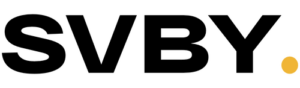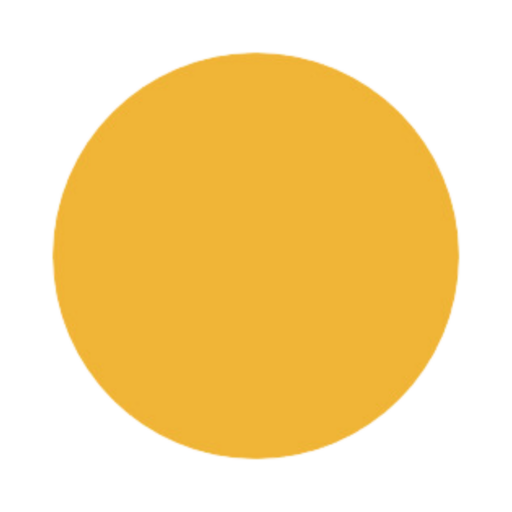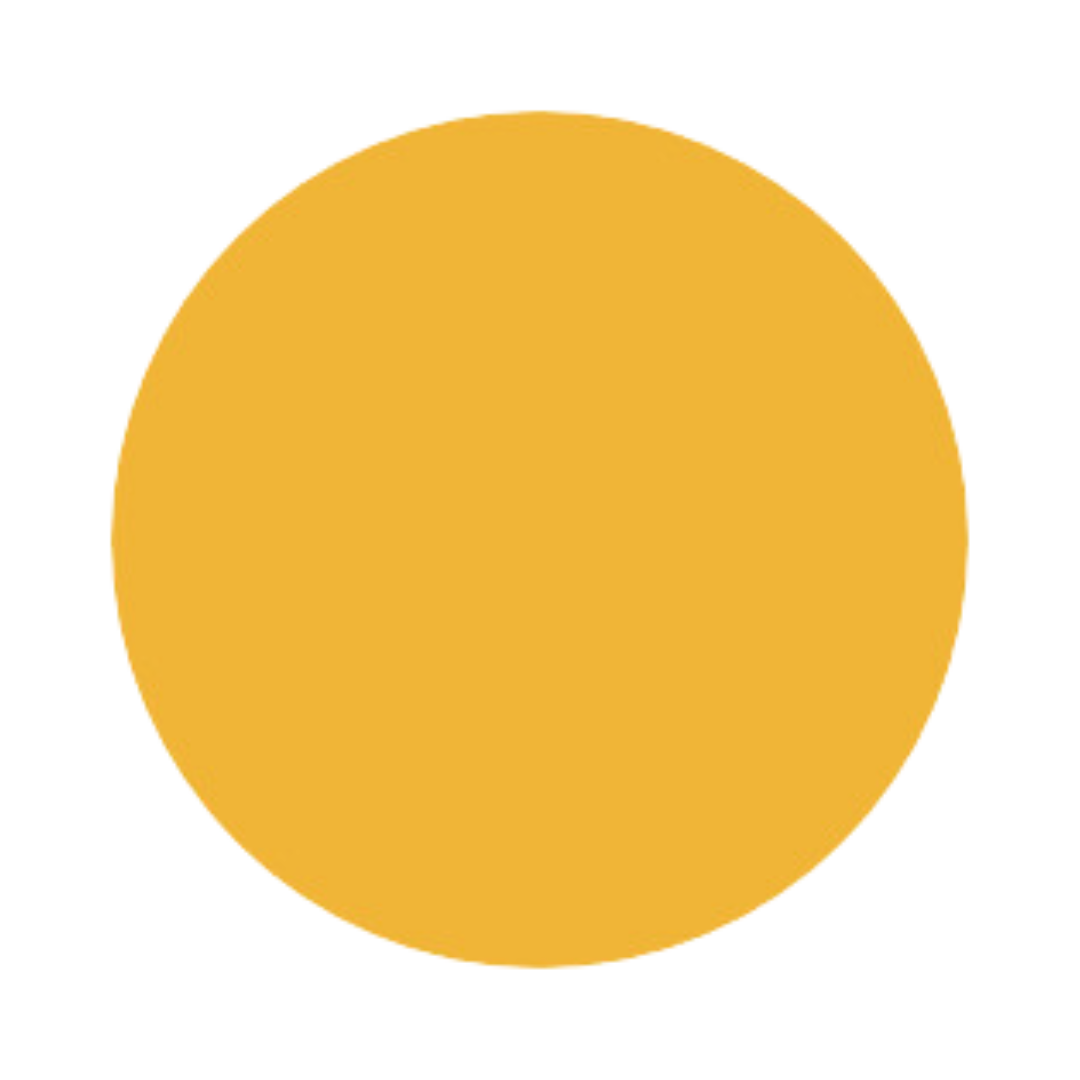A fact that is frequently disregarded by brands is that a single online review has the potential to either make or destroy a business.
A scathing one-star review can drive away in droves, while a gleaming five-star rating on your Google Business Profile can attract new customers.
Your bottom line can be significantly impacted by negative online evaluations, which have the potential to tarnish a hard-earned reputation.
Nevertheless, there is a glimmer of hope: businesses are not doomed to fail as a result of negative evaluations.
These reviews can be addressed and, in many instances, removed with the appropriate approach and comprehension of Google’s review policy.
What Is Google’s Review Policy?
Although negative evaluations can be detrimental to a business’s reputation, candid feedback is essential for the enhancement of products and services. Customers are also demonstrated that their opinions are respected by being forthright about negative feedback and taking appropriate action to resolve it. In reality, 96% of customers specifically seek out negative evaluations (TrustPulse).
Nevertheless, there are circumstances in which it may be necessary to identify and remove a Google review. The initial step in removing negative evaluations from Google is to comprehend its prohibited and restricted content criteria.
The guidelines for Google reviews are unambiguous and uncomplicated. If your Google Business Profile is discovered to be inaccurate or misleading, any content, including written reviews, videos, and photos, may be removed.
Spam and Fake Content
The reviewer’s experience at a location or business should be accurately represented in the review. They must not be manipulated or influenced by incentives such as discounts, gifts, or payments provided by the business.
Content that is posted using an emulator, modified operating system, device tampering service, or any other method that aims to simulate authentic engagement, manipulate sensor data, or interfere with normal operations is also prohibited.
Off-Topic
Google is not tolerant of social discussions, political discussions, or outbursts that are not pertinent to the business being reviewed.
Restricted Content
Restricted Content Reviews are prohibited from endorsing products or services that are subject to local regulations. This encompasses adult and financial services, wagering, health or medical offerings, firearms, and alcohol.
Illegal Content
This encompasses content that is linked to unlawful activities, including images of violence and terrorism, infringement of others’ rights, and sexual abuse.
Terrorist Content
Google rigorously prohibits any content that glorifies terrorist attacks, incites violence, or promotes terrorism.
Sexually Explicit Content
Sexual content, particularly when it exploits minors, is strictly prohibited. The content will be removed, the account will be deactivated, and the matter will be reported to the appropriate National Center for Missing and Exploited Children and law enforcement agencies by Google.
Offensive Content
Google Maps is a platform that facilitates respectful and secure communication, regardless of the nature of the disagreement. This is the reason why it is illegal to publish evaluations that are derogatory to individuals or groups or contain profanity. Furthermore, allegations of criminal activity or unethical behavior that are not substantiated are prohibited.
Nevertheless, Google allows content that recounts negative experiences as long as it is presented in a respectful manner.
Impersonation
This encompasses content that purports to represent an individual, group, or organization, as well as content that falsely claims to be a verified authoritative source.
Conflict of Interest
This encompasses self-promotional posts, the sharing of content regarding current or prior employment experiences, or the discussion of competitors with the intention of manipulating their ratings.
Spam detection and review monitoring are frequently implemented to promptly eliminate reviews that satisfy the preceding criteria. If you are of the opinion that a negative review on your Business Profile is in violation of these policies, you may flag it or seek assistance from Google Support.
How Google Uses Machine Learning To Catch Fake Reviews
Moderation systems typically conduct a thorough examination of Google reviews prior to their publication. However, Google’s endeavors do not conclude there. Its systems continuously monitor contributed content to identify dubious activity over time.
The search engine colossus initiated an advanced machine-learning algorithm last year that was intended to detect suspicious review patterns. This algorithm conducts daily analyses of both individual incidents and more extensive attack patterns. These situations encompass situations in which a reviewer submits identical reviews to numerous businesses or when a business experiences an abrupt increase in one- or five-star reviews.
Google prevented more than 170 million false reviews in 2023, a 45% increase from the previous year. Furthermore, Google safeguarded business proprietors from more than two million malicious actor attempts to claim Business Profiles that were not legitimately theirs. This represented a substantial increase of over one million in comparison to 2022.
Additionally, temporary safeguards were implemented on over 123,000 businesses following Google’s discovery of suspicious activity and attempts at abuse.
In general, the new algorithm is designed to safeguard businesses from malicious actors and to foster a more dependable online marketplace. It also aids potential consumers who depend on precise Google My Business reviews to make well-informed decisions.
How To Delete Google Reviews
Tim Clarke, Senior Reputation Manager at SVBY Internet Marketing Agency, suggests that brands should consider the removal of negative reviews if the reviewers are competitors or not genuine customers, and if they use personal assaults and profanity.
Nevertheless, businesses are unable to independently eliminate a Google review. Alternatively, they may submit a request to determine whether the review contravenes the Google review guidelines.
That being said, refrain from reporting a review solely because you disagree with it or find it unfavorable. Google refrains from intervening in disputes between businesses and customers concerning factual experiences, as it is impossible to precisely ascertain the correctness of a particular customer interaction.
Discover how to delete Google reviews and protect your online reputation:
- Evaluation of the Review: Conduct a thorough examination of the review in question to identify any indications that it may be fraudulent or inappropriate, such as ambiguous comments, excessively negative sentiments, or hate speech. Generic statements that are applicable to any business are also a red flag.
- Flag It Down: Access your Google Business Profile Manager, locate the review, click on the three dots in the upper right corner, and select “Report review.”
- Submit Supporting Evidence: To verify your request for the erasure of a negative review, Google may request that you provide supplementary evidence. This may entail the use of photographs, emails, or any other pertinent documentation.
- Wait for a Response: Google typically requires up to 14 days to complete its investigation. Additionally, you may motivate customers or colleagues to submit the review, which will serve to increase awareness of the matter.
While there is no guarantee that Google will remove the review, flagging it can assist in safeguarding your online reputation, as negative reviews have the potential to disseminate rapidly. Proactive online review management enables you to promptly address negative feedback, prevent issues from escalating, and even reintroduce unhappy consumers into the sales funnel.
What To Do When You’re Unable To Remove a Review
A one-time appeal is permissible provided that the negative testimonial does not contravene Google’s review guidelines.
- Access the Reviews Management Tool.
- Verify that the email address displayed is the one that is associated with the management of your Business Profile. If not, it is recommended that you transfer accounts.
- Subsequently, select “Review the status of a review I previously reported and the available appeals.”
- Scroll to the bottom of the page, then select “Appeal eligible reviews” and select the reviews you wish to appeal (up to 10 at a time).
- Select “Continue” and then “Submit an appeal.”
- Complete the form in the new tab and submit it.
- The verdict regarding your appeal will be sent to you via email.
- The review will be removed if it is determined to be in violation of the policy. Unless otherwise specified, the review will remain active with the status “Escalated – please refer to your email for any updates.”
If your request for the removal of a negative review is denied by Google, you may wish to contemplate directly contacting the reviewer. Direct communication offers the chance to address their concerns and resolve any misunderstandings. In certain instances, evaluators may be motivated to voluntarily erase or revise their negative feedback through the implementation of appropriate customer service resolution.
How to Respond to Genuine Negative Reviews
Responding to evaluations is a critical component of customer service resolution strategy. It communicates to your audience that you are actively engaged in the process of improving your services and are actively engaged in listening. Clarke suggests that businesses should respond to all evaluations, regardless of whether they are fraudulent or unjust.
Here are several critical measures to enhance your online reputation management efforts and effectively manage negative reviews:
- Demonstrate empathy: Begin by recognizing the problem and any deficiencies in your own performance. Demonstrate to the reviewer that you comprehend their frustration and that their perspective is legitimate, irrespective of your belief that the review is entirely justified. Addressing evaluators by their names establishes a more personal connection.
- Make a Sincere Apology: If a negative Google My Business review identifies a genuine issue, offer an apology and take steps to prevent it from reoccurring. Your willingness to learn and develop from feedback is demonstrated by your acceptance of responsibility.
- Solution Proposal: Provide actionable solutions, such as refunds, replacements, discounts, additional support, or process enhancements, based on your investigation and comprehension.
- Maintain Professionalism and Politeness: When responding to Google My Business reviews, be careful to use appropriate language and tone. Continue to be respectful and refrain from engaging in arguments or becoming defensive.
- Conduct the Conversation Offline: “Display composure and accuracy.” Refrain from engaging in an argument with the consumer via the internet” Rather than engaging in a public dispute, propose an offline resolution, such as email correspondence or a phone call,” Clarke stated. Furthermore, refrain from posing follow-up inquiries in the response. If you require further information, please contact the reviewer in private.
- Follow-Up: After reaching a mutual agreement, reach out to the reviewer once more to confirm that they are satisfied with the resolution. If all issues have been resolved, you may wish to request that they reevaluate the erasure of the negative review.
By displaying and responding to negative evaluations, you demonstrate to customers that you have nothing to conceal. Despite the presence of unjustified negative feedback, consumers can be won over by responding to reviews in a polite and thoughtful manner.