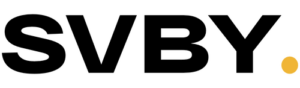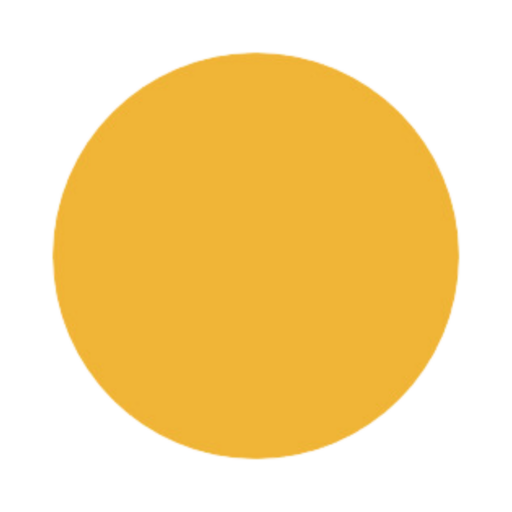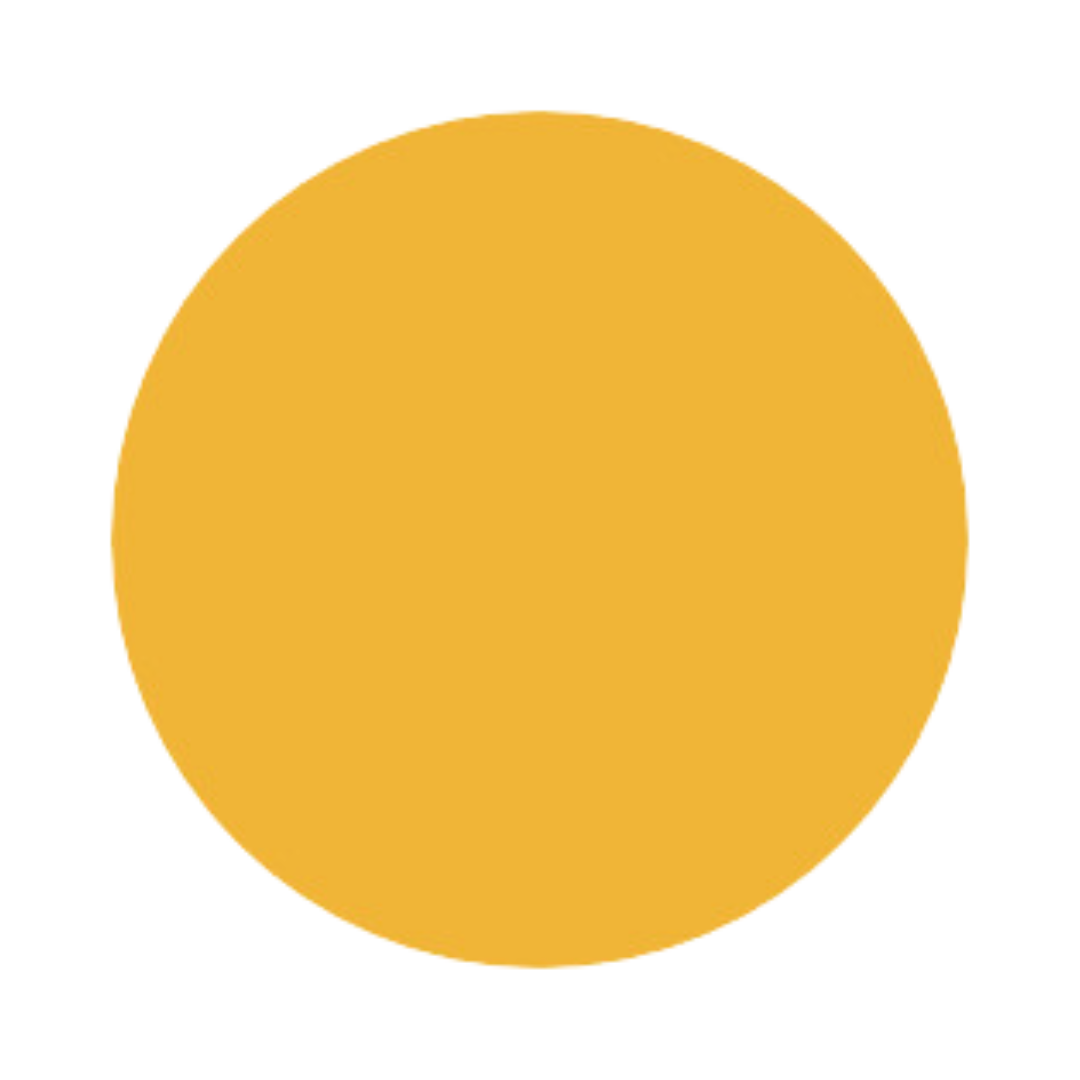Setting up a Google reviews link has never been more critical, as over 99.9% of shoppers actively search and rely on feedback. This straightforward yet potent instrument eliminates impediments to the efficient collection and monitoring of reviews.
What Is a Google Reviews Link?
A Google reviews link is a direct and convenient URL that directs users to your company’s Google Business Profile, where they can leave ratings and feedback. Positive reviews not only serve as social proof but also significantly contribute to the establishment of trust and credibility with potential consumers.
The simplicity and user-friendliness of a Google reviews link are its most appealing qualities. It is concise and can be readily disseminated across various platforms. By offering a direct and easily accessible method for users to submit their feedback, you can rapidly increase the number of reviews. This, in turn, contributes to the development of a positive online reputation, which in turn draws in new consumers.
What Is the Importance of Google Reviews for My Business?
Not only do Google reviews enhance your online reputation, but it also enhances your digital marketing endeavors. They contribute the following:
Positive Online Reputation
Your credibility is significantly enhanced by favorable Google evaluations. Research indicates that nearly half of consumers place as much trust in online reviews as they do in personal recommendations from loved ones.
Users are empowered to share their feedback in a transparent and public manner through Google review links. This transparency has the potential to increase both the number of conversions and the trust of your audience.
Better Customer Retention
The cost of acquiring a new consumer can be four to five times higher than that of retaining an existing one. Nevertheless, the upkeep of existing consumers’ satisfaction over the long term is one of the most significant obstacles that businesses face today.
This objective may be accomplished through the utilization of customer evaluations. Not only do positive evaluations serve as social proof, but they also illustrate your commitment to customer satisfaction. You demonstrate your appreciation for your audience’s opinions and experiences by displaying and responding to both positive and negative feedback. This culture of accountability and transparency enables you to establish more profound client relationships.
Improved Search Visibility
Fresh and pertinent content, such as consumer reviews, is highly regarded by Google. Additionally, they serve as trust signals, which enhance the authority of your website and, consequently, enhance your search engine optimization.
Positive Google reviews can improve your business’s visibility in local search results and map packs, thereby simplifying the process for consumers in the vicinity to locate and select your business.
Actionable Insights
Analyzing Google business reviews can offer valuable insights into users’ preferences, pain points, and areas for enhancement, thereby facilitating the development of well-informed business decisions.
The Benefits of Implementing a Google Business Reviews Link
The rationale for generating a Google business evaluation link is as follows:
Increased Review Generation
A Google business reviews link provides consumers with a direct and hassle-free method of providing feedback without the need to navigate multiple steps. This simplified process enhances the overall user experience by reducing friction in the consumer journey.
Furthermore, the connections to Google reviews are optimized for mobile devices. Without encountering compatibility or usability issues, users of smartphones and tablets can effortlessly submit feedback.
Your business’s credibility is further enhanced as the quantity of favorable reviews increases, which in turn draws in additional potential clients.
Easy Integration Across Channels
Links to Google reviews can be seamlessly incorporated into a variety of marketing channels, including promotional materials, social media, websites, and emails.
It is not always the most effective approach to request evaluations in person or over the phone. Despite the fact that satisfied customers are generally inclined to provide evaluations, they frequently neglect to do so after the transaction has concluded.
Capturing the positive experience while it is still fresh in the customer’s consciousness is achieved by sending review request emails at strategic times, such as immediately following a purchase or upon the completion of a service. This timing increases the likelihood that customers will respond favorably to your request.
Streamlined Data Collection
Establishing a link to Google reviews for businesses offers a methodical approach to the collection, management, and presentation of testimonials.
Google evaluations are centralized on your Google Business Profile, which simplifies the process of monitoring incoming feedback. This enables you to promptly and professionally address any concerns or negative reviews.
How To Create a Link to Google Reviews
There are numerous methods for establishing a link to your Google evaluations. The following is a comprehensive examination of these methodologies:
Method 1: Using Google Search
- Access your Google Business Profile by logging in.
- Conduct a Google search for your business and select the “review count” link.
- Select the “Receive additional reviews” icon.
- Distribute the Google evaluations for business links to your customers.
Method 2: Using Google Business Profile
- Navigate to your Google Business Profile account.
- Locate the “Get more reviews” section on the homepage and select “Share review form.”
- Copy the link from the popup and paste it into your marketing channels.
Method 3: Via PlaceID Finder
A Google Place ID is a distinctive identifier that is assigned to a particular location on Google Maps. It distinguishes between enterprises, landmarks, parks, and intersections. If you are currently in the process of claiming your business on Google, your Place ID can also help you generate a review link.
- Navigate to Google Maps and conduct a search for your business or location.
- After locating it, select the business name or location marker.
- Your Place ID will be displayed in the address bar of your browser following the “place/” prefix. Please duplicate this Place ID.
- Paste the ID number at the conclusion of this link, following the = sign: https://search.google.com/local/writereview?placeid=
- One disadvantage of this approach is the length of the URL it generates. We suggest employing a URL shortening tool to generate a more user-friendly and shareable version.
How To Customize Your Google Review Link
Custom URLs are generally associated with higher click-through rates due to their perceived professionalism and reliability in comparison to an arbitrary string of characters or numbers. Additionally, it enables you to fortify your brand identity by incorporating your business name or a pertinent keyword.
Third-party link-shortening services, such as TinyURL or Bitly, can be employed to customize your URLs. Insert your Google Review Link into the utility and include your business name or other pertinent terms. The tool will produce a shortened link that is shareable and more memorable to users, as well as more branded.
Where and How To Share Google Reviews Link
Now, it is time to determine the platforms on which you can distribute your Google reviews link.
Email Marketing
Incorporate the link to your Google reviews into your email signature, newsletters, or follow-up emails.
Ensure that your email list is segmented to target customers who have recently made a purchase or engaged positively with your business. In comparison to unsegmented emails, segmented emails generate a 30% increase in opens and a 50% increase in click-through rates (HubSpot).
Address recipients by name and mention their most recent interactions or purchases to personalize your review request.
Social Media Channels
Ensure that your active consumer base is reached by sharing your Google reviews link on social platforms such as Facebook, X (previously Twitter), LinkedIn, or Instagram.
Social media users devote an average of two hours and 23 minutes to their platforms each day. This daily usage presents an opportunity to increase engagement and broaden your audience.
Business Website
Include a prominent icon or widget on your website that provides a direct link to your Google reviews page. Additionally, certain widgets enable you to display Google reviews on your website, which can assist in directing casual visitors further into the sales funnel.
Text Messages
SMS messaging continues to be a highly effective and dynamic communication medium. According to a survey conducted by 99Firms, 91% of consumers are interested in subscribing to receive text messages from brands.
By including a link to your evaluations in text messages, customers can conveniently access them from their mobile devices. This convenience enables them to submit a review at any time and from any location.
QR Codes
Develop a QR code that connects to your Google reviews for a business page and prominently displays it in your physical store, on packaging, or in marketing materials to facilitate simple access.
Begin by generating your Google review link in order to create a QR code. Next, simply copy and paste the link into an online QR Code generator. Kaywa, GOQR.me, and Visualead are among the numerous online applications that are available. Additionally, Shopify provides a complimentary QR Code Generator.
Printed Materials
Incorporate the link into your business cards, brochures, flyers, or any other printed materials. Reinforcing your brand identity and enhancing engagement can be achieved by sharing the Google reviews link with offline customers.