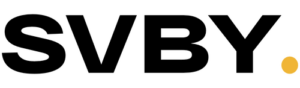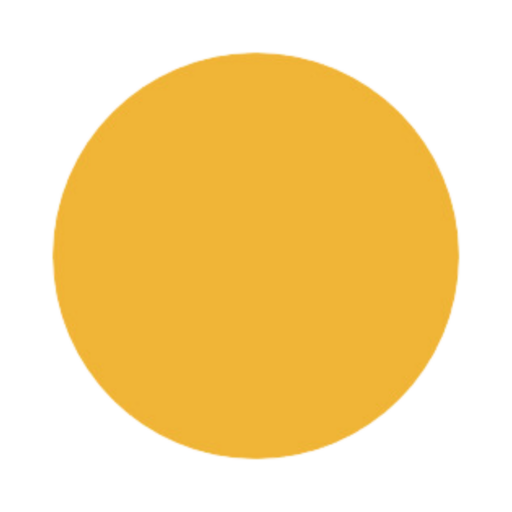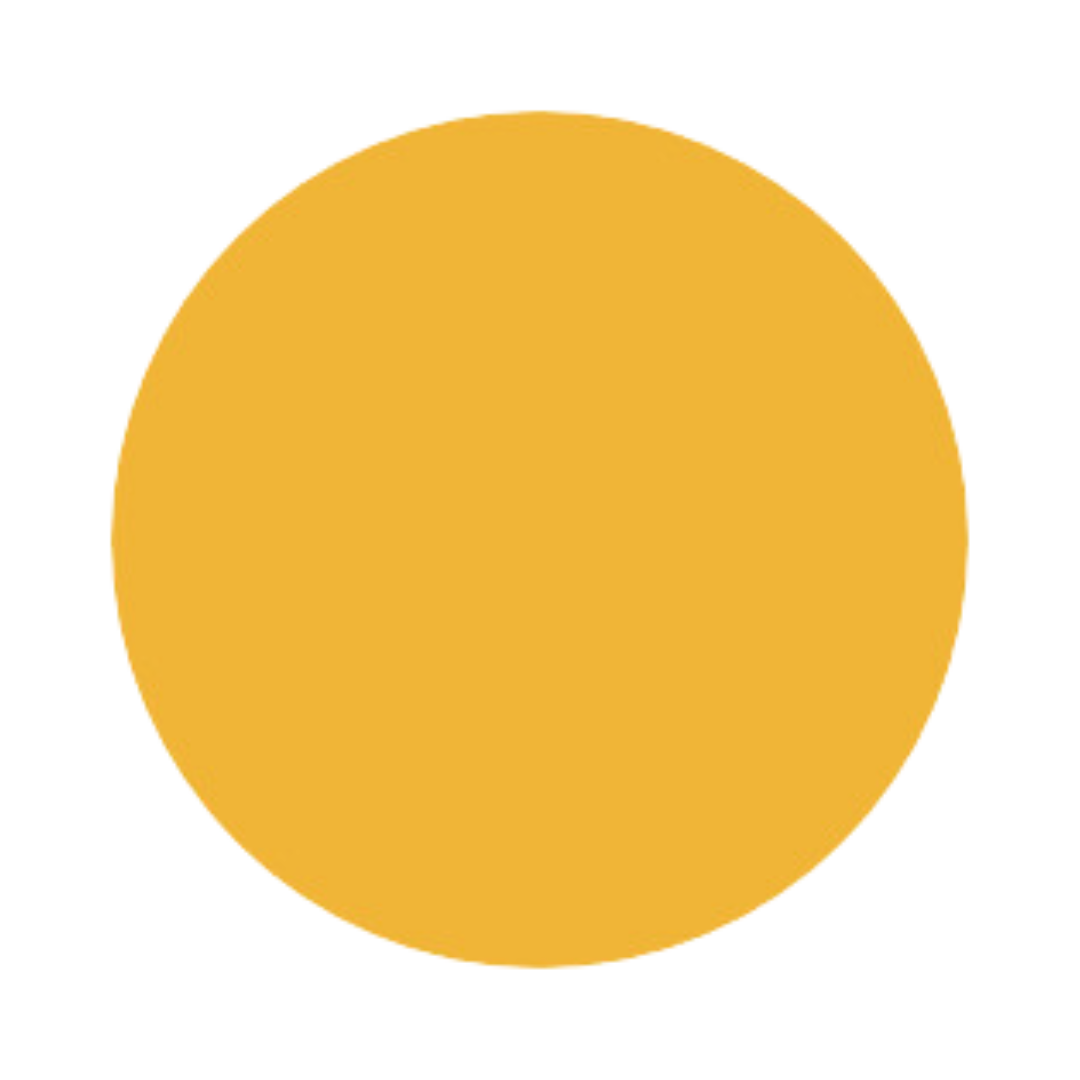It is not only a matter of good practice, but also a legal and ethical obligation to guarantee that websites are accessible to all, irrespective of their abilities. The Web Content Accessibility Guidelines (WCAG) offer a comprehensive framework for accomplishing this objective.
Understanding Web Content Accessibility Guidelines (WCAG)
WCAG is a set of standards that have been globally acknowledged and developed by the World Wide Web Consortium (W3C). It emphasizes a variety of criteria that web developers and content creators can adhere to to guarantee that their content is more accessible to individuals with disabilities.
The Four Principles of WCAG
Let us explore the four fundamental principles of web content accessibility guidelines. What constitutes content that is WCAG-compliant?
Perceivable
This principle guarantees that users can perceive all site components and information using one of their senses.
Consider a website that features a photograph of a city skyline at sunset. The visual content of the photograph would be inaccessible to users who are blind or visually impaired in the absence of a text alternative.
Operable
The content must be actionable for visitors once they have the ability to perceive it. For instance, individuals with cognitive disabilities may find mouse movements to be distracting or may not possess the necessary hand-eye coordination to use a mouse with precision. The operable principle guarantees that all users can interact with content and navigate, irrespective of their preferred input methods or physical capabilities.
Operational Standards:
- Adequate Time: Provide users with sufficient time to peruse and engage with the content.
- Physical Reactions and Seizures: It is advisable to steer clear of content design that may cause severe physical reactions.
- Easy to navigate: Offer users obvious navigation aids to assist them in locating content and comprehending their position on the site.
- Input Modalities: Enhance usability by providing support for a variety of input methods that extend beyond keyboard interaction.
Understandable
A website is not entirely accessible if users are unable to understand it, even if they are able to observe and interact with the content. Principle 3 guarantees that visitors can comprehend the content in its entirety in order to engage with it effectively. For example, a webpage may include:
- Unfamiliar words
- Confusing abbreviations
- Overly complex instructions
- Error messages that identify errors without offering guidance on how to rectify them.
- Interactive elements that appear to be familiar but exhibit unexpected behavior
The significance of clarity and coherence in the presentation of information is underscored by these factors. This uniformity facilitates the seamless completion of transactions and the navigation of web pages for visitors.
For example, a user with visual impairments may require the text on a website to be enlarged in order to read it comfortably. This results in only a few syllables being visible on the screen at a time. This restricted context presents them with difficulties in comprehending abbreviations and completing duties efficiently, such as navigating through menus or filling out forms.
Principle 3 is centered on three fundamental concepts:
A. Readable
Content must be comprehensible to an educated individual, regardless of whether they utilize assistive technologies. Additional information that is required to comprehend the content must also be accessible. Specifying the language(s) employed on a website is one of the most straightforward methods of improving readability.
B. Predictable
The website must exhibit predictable behavior. In addition to text, web visitors also analyze patterns such as header design, link organization, and page layout. The following patterns serve as a guide for users to efficiently locate information and navigate effectively. Unpredictable patterns necessitate an increased cognitive effort and extend the time required for users to assimilate information, while consistent patterns facilitate comprehension.
C. Input Assistance
In the context of WCAG 2.0, “input assistance” denotes strategies that are intended to prevent and correct errors, particularly when users interact with forms or input fields on websites.
The provision of explicit instructions to users prior to the commencement of the form-filling process is the foundation of effective input assistance. These instructions should provide a clear explanation of the proper completion of fields and the expected outcome upon submission. By providing users with the chance to review and revise their entries prior to finalizing them, the probability of errors is reduced and the accuracy is improved.
For individuals with disabilities, such as those who have visual challenges or motor impairments, the significance of input assistance is significantly increased. For example, an individual with a tremor may inadvertently strike keys, resulting in input errors.
In the same vein, individuals who depend on speech recognition software may encounter discrepancies between the dictated words and the actual input received by the system, necessitating intuitive error correction mechanisms.
Robust
It is nearly impossible to avoid errors in the code when developing a website, which can affect both its functionality and appearance. Minor issues, such as minor formatting discrepancies, or significant issues, such as the page failing to display entirely, maybe the result of these errors.
Principle 4 implies that a website must be robust, which entails:
- Exhibits content in the manner that the author intended.
- Operates as intended, guaranteeing that all interactive elements and features operate as intended.
- Guarantees compatibility with current and future browsers, web-enabled devices, and assistive technologies.
The objective is to guarantee that your website is accessible to all users and can withstand technological advancements.
What Are WCAG Conformance Levels?
WCAG 2.1 comprises three levels of conformance: Level A (the lowest), Level AA, and Level AAA (the highest). Conformance at higher levels is indicative of conformance at lower levels; for example, fulfilling Level AA criteria also satisfies Level A requirements.
Level A – Basic Accessibility
Web accessibility features that are fundamental are prioritized at Level A. Meeting Level A criteria guarantees that web content is accessible to specific users, although it may not completely accommodate all disabilities.
Thirty criteria comprise Level A. Here are some examples of guidelines at this level:
- Visual signals, such as color, size, or shape, should not be the sole basis for information or instructions.
- In order to facilitate user interaction, forms must be equipped with explicit labels or instructions.
- Text alternatives must be included for non-text content, such as images and videos.
- Users must be able to interact with content and navigate the system using only a keyboard.
Level AA – Strong Accessibility
All Level A requirements are included in Level AA, which also includes an additional 20 criteria. Examples consist of:
- The design and functionality of navigation elements throughout the site should be consistent.
- The content should be organized in a logical sequence commencing with H1, followed by H2, H3, and so forth, with clear headings.
Level AAA – Excellent Accessibility
Level AAA criteria introduce 28 additional requirements that exceed those of Level AA. Examples consist of:
- Guaranteeing a contrast ratio of at least 7 to 1 between the text and the background.
- Translating pre-recorded video content into sign language.
- Providing videos with extended audio descriptions.
What Is ADA-Compliant Design?
ADA-compliant design guarantees that digital content and websites adhere to the web accessibility standards established by the Americans with Disabilities Act (ADA), thereby ensuring that individuals with disabilities have equal access and functionality.
The primary resource for attaining ADA compliance on websites is the WCAG, as recommended by the U.S. Justice Department. Businesses that are accessible to the public and government agencies at the state and local levels are required to adhere to the Americans with Disabilities Act (ADA) regulations. Noncompliance may lead to legal actions from affected users seeking accessibility, as well as penalties ranging from $55,000 to $150,000.
Why Do ADA and WCAG Matter?
Individuals with disabilities may necessitate additional time to complete duties, including the necessity of physically reacting, processing information, or locating pertinent details. The removal of barriers that could otherwise impede the effective interaction and access of these individuals to digital content is facilitated by compliance with the ADA marketing WCAG guidelines. This inclusivity not only satisfies legal obligations but also improves the user experience for all individuals, irrespective of their capabilities.
A broader audience, including individuals who depend on assistive technologies such as screen readers, keyboard navigation, or voice recognition software, is attracted to ADA compliance websites.
Simultaneously, prioritizing ADA marketing demonstrates a dedication to equity, inclusion, and diversity. This resonates favorably with stakeholders and customers, thereby increasing brand loyalty and trust.
Tips for Implementing Web Accessibility Standards
To seamlessly incorporate web content accessibility guidelines into your design process, adhere to these steps:
- Conduct an Accessibility Audit: Assess your website for prevalent accessibility concerns, including inadequate color contrast, improper heading structures, and the absence of alternative text for images.
- Color Contrast and Fonts: Ensure that the text is sufficiently contrasted with its background to ensure that it is readable for users with low vision.
- Forms and Inputs: ADA websites contain form fields that are accompanied by descriptive labels. Be certain to offer instructions and error messages that are easily comprehensible. Validate input fields to facilitate the accurate entry of information by users.
- Text Alternatives: Guarantee that all non-text content, including images, videos, and audio, is accompanied by suitable text alternatives, captions, or transcripts.
- Headings and Structure: ADA websites are designed with appropriate HTML heading elements (H1-H6) to facilitate the hierarchical organization of content. Headings should provide a precise description of the content that follows them, thereby facilitating the navigation and comprehension of the structure of your pages.