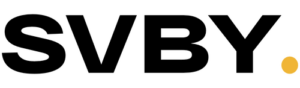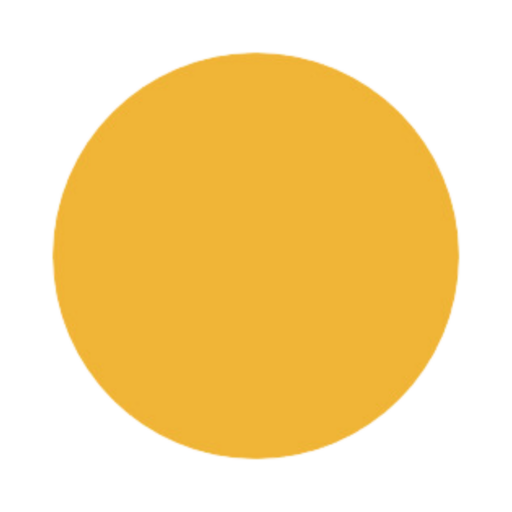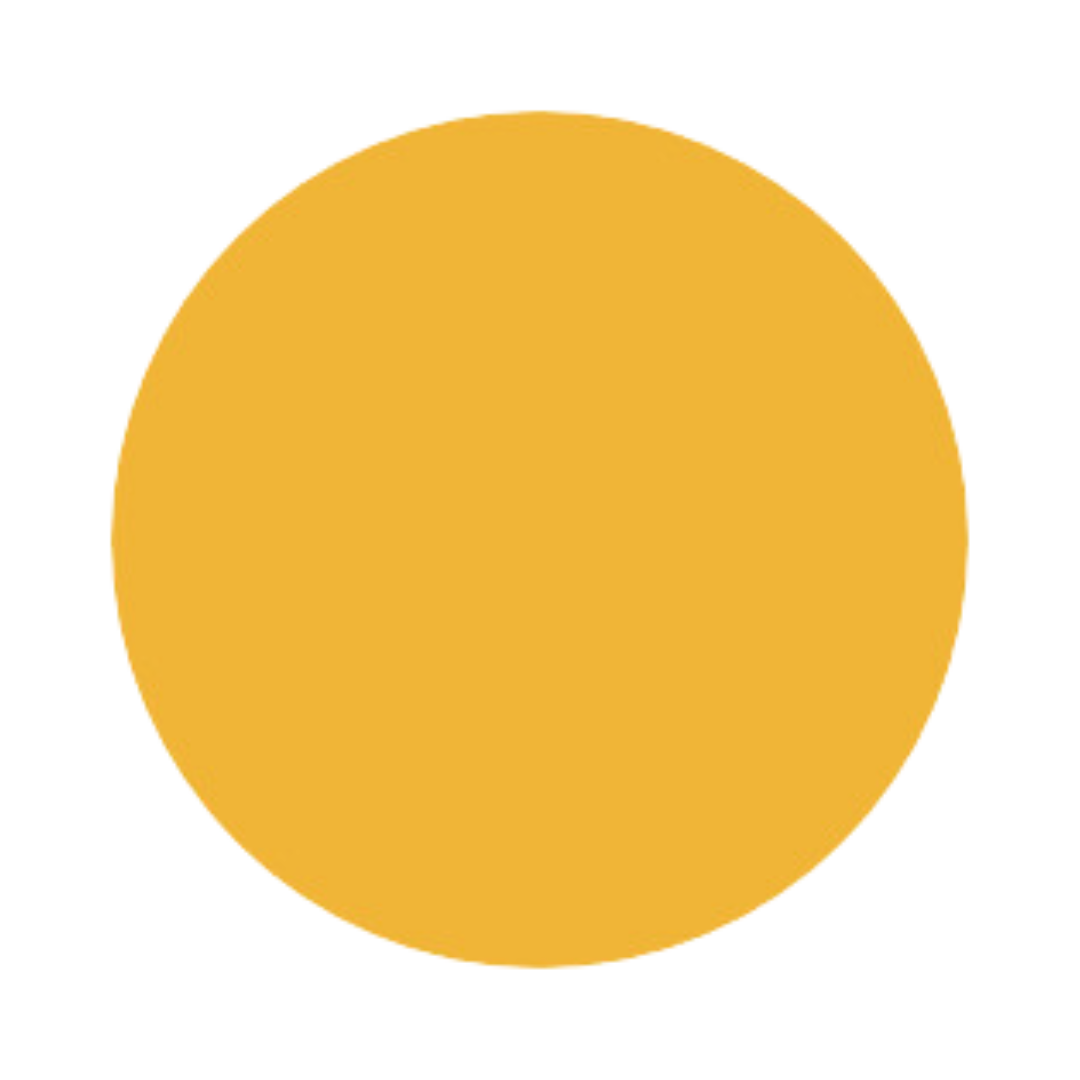In the wild world of eCommerce paid search advertising, determining which methods to fire at Google can be a hit-or-miss proposition.
Fortunately, the Svby agency has done all the work for you, and we’re ready to give some helpful tips.
In this article, we’ll take a systematic look at how our paid strategists optimize Google Ads (previously known as AdWords) eCommerce campaigns to uncover the most effective techniques. We will cover 14 various methods for Google Shopping ads, Performance Max campaigns, Dynamic Remarketing, Search ads, In-Market Audiences, and Dynamic Search ads.
For each sort of advertisement, we’ll cover:
- The primary tactics we employ to maximize return on ad spend (ROAS)
- Use-case scenarios in which we have witnessed positive outcomes from using these tactics
- Some of the latest features and product offerings—and how to make the most of them.
To assist you in determining the best eCommerce Google Ads approach for you, we have divided this article into three sections:
- Google Shopping vs. Google Search vs. Performance Max: We’ll go over the various campaign/ad kinds and why you would employ each.
- Google Shopping ads: We’ll walk you through six different techniques that provide the highest ROAS for eCommerce businesses. We’ll also cover how to create and optimize your shopping advertisements from scratch, as well as how to use Google’s newest automated campaign type, Performance Max.
- Google Search Ads: We’ll show you eight of our favorite tactics for increasing ROAS from search ads and whether you should run search ads in conjunction with shopping ads.
What’s the best Google ads platform for my e-commerce business?
Before we go into the specifics of our Google Ads eCommerce strategies, let’s first provide some context for the Google Ads environment.
There are two main venues for advertising your products: Google Search and Google Shopping.
Google Search
Google Search advertisements are likely the most well-known of the advertisements products because of their endurance. It was Google’s primary advertising platform (formerly known as AdWords), which displayed text adverts when a searcher entered terms selected by the advertiser.
Google Search differs from Google Shopping in terms of how the platform operates. Search provides you more control over the terms you want your products to appear for. Google Search ads also allow for an extra copy, such as a description and a call-to-action, to pique the searcher’s attention — but, unlike Shopping advertisements, they are mostly text.
Google Shopping
Google Shopping advertising (also known as Google Product Listing advertising or PLAs) is undoubtedly the greatest option for a B2C brand selling things online. To join, you only need a product feed, Google Merchant Center, and an eCommerce website.
As you can see, Google Shopping ads appear at the very top of search results. You can’t beat that level of visibility.
While Google Search employs keywords to display your advertising to searchers, Google Shopping is a little more complicated. Whether or not your product appears is determined by your product feed. This contains all of the relevant information on your goods, like brands, quantities, sizes, colors, and so on.
You must carefully refine your Google Shopping data stream in order to target the appropriate queries.
All of this data is used to create a shopping-product ad in the Google SERPs, complete with pertinent pricing and review information.
Performance Max
We cannot discuss Google Shopping without discussing Performance Max.
In 2022, Google transformed all Smart Shopping campaigns into Performance Max advertising. Performance Max is a new goal-based campaign type that enables advertisers to distribute advertising across all of Google’s channels instead of just the Google SERP.
These new channel opportunities include YouTube, Display, Discovery, Gmail, and others.
Performance Max is intended to supplement keyword-based search advertising by attracting more potential customers through these extra Google channels.
Similar to regular Shopping campaigns, Performance Max drives performance based on the conversion goals you choose. Google AI then optimizes performance to meet the conversion targets you’ve established by affecting bidding, audiences, ad creatives, and more.
It’s worth noting that, while Performance Max is most typically utilized for Shopping-style advertisements, it can also provide Search-style ads when it sees the opportunity.
We strongly advise setting up independent Search efforts outside of PMax rather than relying on this automatic technique. That way, your team will have greater control over your search keywords and bidding, which is still critical for this campaign type.
Our suggestion: Use all three in your eCommerce advertising strategy.
If you’re a large online retailer, you’ll probably spend the majority of your paid ad budget on a combination of Google Shopping ads, Google Search ads, and Performance Max campaigns. Participating in all of these campaign types generally results in increased product visibility throughout the buyer’s journey, from research to purchase.
Consider how your customer’s research and purchase journey spans several devices and consists of numerous micro-conversions long before they consider purchasing. If you simply run search advertising to cover branded searches, you’re passing up a great opportunity to improve your strategy.
Before you begin using our techniques, make sure your reporting tool (usually Google Analytics 4) is up and running. (You can test your current account using our GA4 setup guide and step-by-step audit checklist.)
We recommend reviewing at least six months (12 months is even better) of historical data before enhancing an existing Google Ads campaign. After all, if we can’t evaluate success with reasonable assurance, we can’t assess the growth we’re going to achieve.
6 ways to optimize your Google shopping ads for e-commerce
With a few tried-and-true tactics, Svby agency has assisted hundreds of online retailers from various eCommerce businesses in increasing their ROAS.
Of course, each client and business is unique, but if you’re looking for the ideal approach to build up your eCommerce Google Shopping campaigns, follow these guidelines:
Determine your store’s best sellers and prioritize your budget accordingly.
Arguably, the simplest strategy to increase your ROAS is to identify your brand’s historical greatest sales and bid higher on them. This is the cornerstone of every effective eCommerce Google Shopping strategy.
Examine your historical data (if it is accessible) to determine your company’s best-selling products. You may also utilize Google Analytics to identify top sellers and eCommerce conversion rates, as well as any related ROAS/ROI indicators.
Another issue is the profitability of a particular product. Segmenting your campaigns based on profitability allows you to utilize a more appropriate bid and bid strategy for higher-value products in your inventory.
Identify your top performers using our Top Products & Categories Data Studio Template.
Regularly Audit and Optimize Your Google Product Feed for Improved Overall Performance
If you take away only one thing from this article, it should be this: Your Google Product data feed is critical for success with Google Shopping ads. It’s an important component of the algorithm, thus it deserves plenty of attention.
In short, ensure that your feed contains all of the necessary product information. Otherwise, you run the danger of:
- Not appearing when consumers search for your products
- and paying a greater cost per click (CPC) to display your advertisements.
It’s also critical to keep product titles relevant and avoid keyword stuffing. This not only increases visibility for high-intent queries but also improves click-through rate (CTR).
When we first start working with a customer, we audit their Google Shopping data feed. Start with our guide to optimizing your Google Product data feed, which explains why and how you should optimize your feed, as well as how to set up and execute your campaigns.
Let Google Optimize (With Supervision!)
While manually developed Shopping campaigns are still available to advertisers, Performance Max is currently the most effective automated method for creating and deploying Shopping-style advertising.
Performance Max campaigns use a combination of your product feed, your supplied text, creative, and video ad assets, and Google’s machine learning to manage campaigns on your behalf. In essence, Google positions PMax as a one-stop shop for accessing all Google Display Network channels via a single shopping campaign.
While this can be useful for advertisers wishing to swiftly start-up sponsored ads by using all of Google’s channels, it does not always work smoothly straight out of the box. We would advise against launching PMax campaigns without thorough expert monitoring for several reasons:
- It takes time. Because PMax is a comprehensive campaign approach, it takes longer than any other Smart campaign to increase performance and cost. You must be patient and allow these campaigns to run for at least six weeks before assessing performance.
- There is currently no control over ad placement. Google does not allow you to allocate a budget depending on ad placement preferences. While an ad placement report shows where traffic is moving per channel, you can’t change it manually (which might be problematic for advertisers who care about where their advertising and brand name appear).
- More SKUs are better. Like most Smart campaigns, Google’s PMax algorithm improves with more data. The more SKUs in your product feed, the more likely you’ll be successful. If your eCommerce store or small business only sells a few things, it will be more difficult to optimize a Performance Max campaign.
If you want to automate your marketing, use prudence and a planned strategy. Allow plenty of time for testing and experimentation before allocating your full ad budget to these campaign kinds.
The more you do this now, the better off you’ll be when Google fully automates.
With this systematic, experienced approach, we’ve used Performance Max to assist clients achieve results like a 76% increase in PPC revenue, as well as consistently expanding their campaign growth over time.
Optimize Your Strategy for Mobile
Our own research confirms that mobile customers behave differently from desktop shoppers. No surprises there: the searches that convert on mobile are not always the same as those used on the desktop.
However, many eCommerce organizations do not have a specific strategy for mobile users other than reducing mobile bids, which can be inefficient.
Our advice: Determine your previous mobile-only ROAS and utilize it to segregate your top-performing mobile consumers into separate campaigns.
We also advocate incorporating mobile-friendly materials, such as vertical video, within your Performance Max asset groupings. While Google can automatically resize square and horizontal video, we recommend providing the appropriate sizes rather than depending on Google’s automated algorithms to do it for you.
In other words, device optimization entails more than simply altering bids on mobile or desktop. It necessitates a more comprehensive and deliberate approach to optimizing for the consumer’s device at that time — as well as for the full customer journey.
Discover Seasonal Opportunities and Bid Aggressively
If your company operates in a highly seasonal industry, it is critical to keep the time of year in mind and bid on products/product groups accordingly.
For example, in the summer, bid higher on flip-flops than in the winter on snow boots. Bidding higher on the best-converting products in the summer allows you to maximize ROAS during peak months when search demand is higher.
Consider one of our wholesale retailers as an example. They operate in the back-to-school vertical, therefore it is understandable that they see high traffic prior to the start of the new school year. We make sure we’re visible throughout peak search periods while still keeping the year’s budget in check.
We’ve seen this work in a variety of seasonal verticals, and it’s not something we’ve seen many other agencies or in-house teams accomplish.
Using Dynamic Retargeting
If you want to create the greatest Google Shopping ads strategy for eCommerce, don’t overlook your remarketing efforts.
Retargeting ads, as bothersome as they may be to certain people, do convert — and exceptionally successfully. They have been demonstrated to have a high ROI over time, making them an excellent addition to any search marketing approach.
Google Shopping’s dynamic retargeting feature allows you to automatically show responsive display advertising to individuals who visit your site but do not make a purchase. It uses your product feed to identify which products to display and can automatically categorize them depending on which are most likely to convert.
Dynamic remarketing advertising is a simple method for increasing brand awareness and overall eCommerce performance — and it’s essential for any online business using Google advertising.
8 ways to optimize your Google search ads for e-commerce
Remember, running Google Search advertising in conjunction with Shopping advertising/Performance Max is an excellent way to cover all your bases.
Begin by following these guidelines when creating Google Search advertising for eCommerce success.
Organize Your Google Ads Account for Better Control
Starting from scratch? The most effective technique to build up eCommerce Shopping Ads campaigns is to emulate your existing navigation menu.
If you have a top-level page that comprises a product category (shoes) and then sub-categories that have brands (Adidas, Nike), your Google Ads account should probably include a shoe category as well as unique brand-specific ad groups. This strategy saves time and makes budgeting easier.
This strategy also allows you to be as specific as you want with ad group and keyword grouping. It will also be useful when other members of your team need to administer the account, as well as keep things tidy for the reporting team.
Deep Link to Bestsellers in Text Ads
Within your store’s categories, there will frequently be a few standout, best-selling products. So, instead of referring potential consumers to a certain category page, send them to the best-selling product page. They usually end up there regardless.
You may easily create a few text ads that deep link to a selection of your best-selling products. Then, simply track which ads generate the most conversions. You can perform A/B testing in the background and keep an eye on the products that have a significant impact on your ROI.
This simplifies the purchasing process for the customer while also helping to increase your Google Quality Score.
In this case, the keyword/search intent, ad copy, and landing page experience are all properly aligned and optimized.
When there is no clear best-seller, it is more appropriate to route the customer to the most relevant category page. This strategy is frequently employed for bidding on less specified, short-tail keywords.
Create an Industry-Specific (yet Agile!) Approach and Test Everything.
The strategy we utilize to run Google Search Ads is ultimately determined by the industry our client works in, as well as the e-commerce platform they use.
When it comes to eCommerce marketing, agility is essential; things change quickly, and the search landscape is continuously altering. You must always be open to new prospects and try anything!
We prefer to use Google Experiments within Google Ads to see how different campaign setups perform against our original campaign, which helps to develop our ongoing tactics.
Don’t overlook Google Ad Extensions, particularly Price Extensions.
When a campaign goes live, make sure that all possible extensions have been built. Setting up all applicable extensions will improve your account’s Quality Score and increase your chances of gaining valuable real estate in the SERPs.
The Price Extension is the logical choice for e-commerce clients. This emphasizes the product price within the text ad when someone is looking for your product.
Your account should have the following extensions activated and optimized:
- Callout extensions
- Structured Snippets
- Promotion Snippets (essential for Black Friday and other sales)
- Sitelink Extensions
Bid for product SKUs, Part Numbers, and Model Numbers.
When conducting search advertisements, you should bid significantly on product SKUs and other identifying codes, model numbers, keywords for replacement parts, and so on. While these may have a lower search volume than other non-brand search terms, they will have a far higher conversion rate.
Someone who searches for “washing machine” or “best washing machine” is likely to be in the early stages of the purchasing process. They’re probably still looking around and attempting to decide on the specific model they want.
What about someone looking for a certain washing machine model, such as “Samsung WW70K5413UX”? You should put your money on Google for that search query.
We frequently scrape our clients’ product feeds to obtain a list of these numbers or SKUs before utilizing Dynamic Insertion within the text ad headline and display URL. We also employ keyword-level final URLs to direct users to the specific product they are looking for.
Continue Scheduled Maintenance and Optimization
Let’s say your ROAS is 300% per month. While this is excellent, it does not necessarily mean it is generating the greatest income.
Even if a campaign is functioning well, you should not neglect it.
Ongoing periodic maintenance and optimization ensures that your search strategy does not stagnate.
There’s always something to do, from examining the “Search Insights” report on a regular basis to checking in on the “Search Impression Share” to ensure that rogue searches aren’t eating up your daily budget.
Remember tips 4 and 5: Mobile search activity differs from desktop search, and seasonality should also be considered.
Check in on a regular basis to see how those two types may affect your search campaigns, especially if you have an older account that has become stale.
Take Advantage of In-Market Audiences
In-market audiences can be utilized in Google Search campaigns to ensure that your ads are seen by a larger audience than usual, using different matching criteria.
Consider an online retailer selling automobile wheels and accessories. If someone looks for a product that is comparable to one sold by the vehicle retailer, Google will classify them as part of a specific audience.
As an advertiser, you can then choose to target that specific population with your own search advertising.
It can make sense to change bids based on your target audiences, increasing them when they match a specific, high-intent category. It can also provide you more flexibility with your keyword strategy; you don’t need to be as specific because you know this individual is already (in theory) interested in what you’re selling.
Don’t Forget about Dynamic Search Ads
The last Google Ads eCommerce tip we’ll provide is to use Dynamic Search Ads. This is Google’s solution for people who have a large inventory of things to sell but don’t have time to publish individual adverts for each one.
If you activate Dynamic Search Ads, Google’s ad crawler will analyze your entire website and automatically generate ads based on what it discovers. Some may find that too much control, but for others, it can be a huge time saver.
We enjoy using this as a keyword research tool, allowing Google to discover queries that we may have overlooked or did not consider valuable while creating our campaign. Although this is becoming more difficult as Google continues to reduce the prominence of search phrases, it can still be a useful tool.
If you use a Dynamic Search campaign, make sure to add your typical search keywords as negatives to avoid overlap.
Finally, Dynamic Ads can be an effective low-budget, low-fuss campaign type to operate in the background with little continuing upkeep required.
Set up your Google Ads e-commerce strategy today
You’ll want to experiment and test these pay-per-click ad methods before making any significant, long-term adjustments. Try a few at a time and let us know how they perform for your eCommerce store.
If you’d prefer to have a PPC specialist execute them for you, we’re always happy to help. Request a free proposal from our team today to learn how we can improve your traffic, conversions, and revenue.
Of course, don’t forget that SEO, social media advertising, and conversion rate optimization will all contribute to the success of your sponsored search campaigns. We live in a world where people are constantly switching from one channel to another, so you must properly organize your digital marketing efforts to take advantage, as our client Tactipup did with its unique blend of Google and Facebook advertisements.
Until then, please see our other Google Ads resources below to help you optimize your paid advertising campaigns.