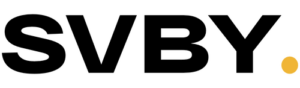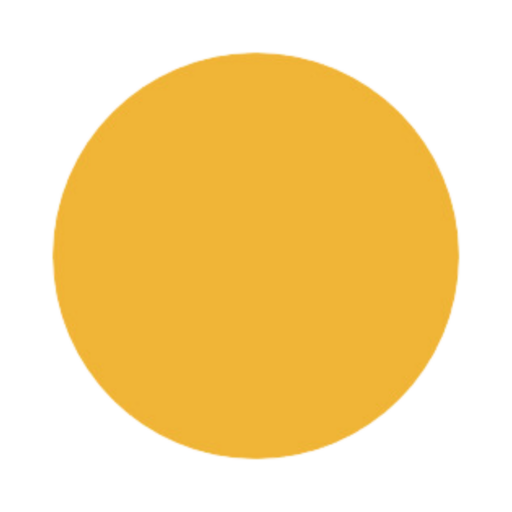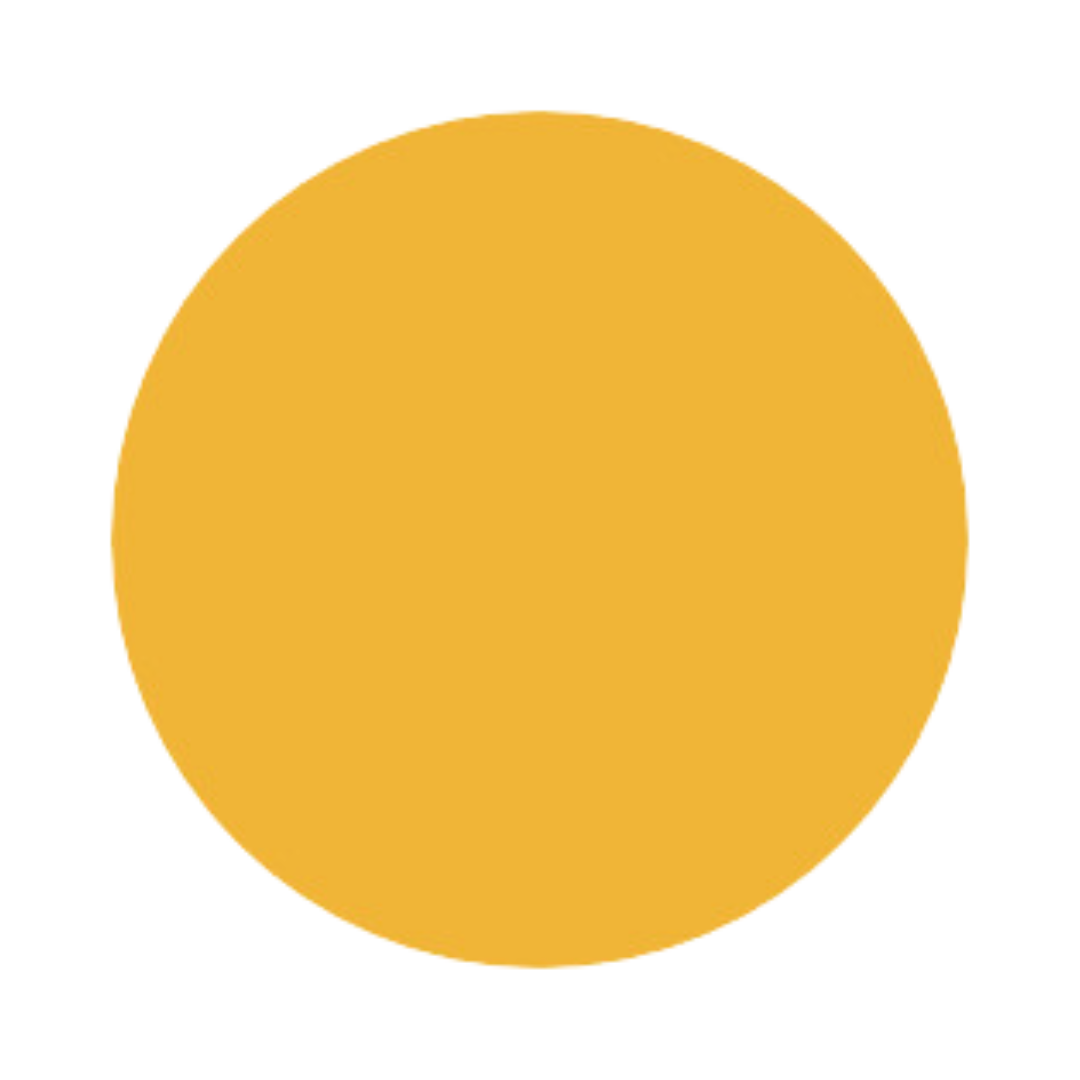Some search engine optimization (SEO) problems may be preventing your website from performing well in search engine rankings.
You may frequently improve your rankings and obtain additional organic traffic by identifying and resolving these issues. In this case, an SEO audit would be useful.
What is an SEO audit?
Your website’s search engine optimization (SEO) is evaluated in an SEO audit. It identifies problems that might be lowering the site’s rankings and suggests solutions.
Take this website as an example; it appears to be quite mobile-unfriendly.
This might be limiting the site’s potential because mobile-friendliness is a Google ranking criterion and mobile searches outnumber desktop searches.
An SEO audit also has the following advantages:
- Keeps you one step ahead of the competition in SERPs
- Makes your website easier to use for your visitors
- Capable of spotting promising SEO prospects that may boost ROI
- That lets you fine-tune your SEO plan
- Lets you convince key people in your company of the value of search engine optimization
For an SEO audit, what are the necessary tools?
- Ahrefs Webmaster Tools (AWT)
- Google Search Console (GSC)
- Google Analytics — Optional
How to do an SEO audit
While there is no one-size-fits-all method for doing an SEO audit, here are eleven stages to follow:
1. Run a crawl of your website
A search engine optimization “crawl” involves software scanning your website for problems. If you want your SEO audit to be based on AWT, you’ll have to run one.
First, go to Site Audit. Then, click on Add New Project. After that, authorize Ahrefs to access your account.
Subsequently, select Import from Google Search Console. (To accomplish this, you must have an account with Google Search Console.)
The audit will begin once you’ve authorized with Google, chosen your site, and clicked Import.
The next step, after you’ve established your audit, is to wait. However, after your audit is over, Ahrefs will send you an email.
For those unfamiliar with auditing, the prospect of finding a hundred or more problems could be daunting. Instead of attempting to resolve each issue individually, new auditors should concentrate on the methods outlined below.
2. Find out why organic traffic dropped and fix it.
Regularly, Google modifies its search algorithms. Content quality and link spam are two areas that have been the focus of several of these improvements. This might help you identify where you should be focusing your efforts if traffic drops happen at the same time as important updates. Here’s a way to verify.
There are numerous potential causes of drops, however, the two most common ones are:
- Google algorithm updates
- Manual actions
Entering your URL into Ahrefs’ Site Explorer and observing any traffic dips that correspond to an update is the quickest approach to determine if you have been affected by an upgrade.
The following chart shows that the decline in traffic to this site occurred around the same time as a Google Spam Update.
Additionally, Google Search Console allows you to verify the efficacy of your organic search campaigns. Since the organic traffic numbers provided by Ahrefs are only estimates, it is crucial to do this.
To do this:
- Access the report on search results.
- Move the clock back a year.
- Keep an eye out for any major decreases
- Make sure that the drops line up with Google’s Search Status panel.
If there is no longer any traffic, it might be necessary to look for manual action. This is the point at which a real person from Google decides that your site doesn’t meet the requirements for Google Search. It implies that Google will not display all or part of your website in their search results.
Unless anything terrible has happened, a manual action is highly improbable. You should still make sure you aren’t completely stranded before you begin.
Google Search Console’s Manual actions report is where you can find information on manual actions.
If you don’t see “No issues detected,” then you should check out our Google penalties guide.
Because Google algorithm upgrades can have a major impact on your site’s organic traffic, you might want to keep an eye out for them if it’s not a manual action.
Sites in the health, fitness, and medicine industries that lacked E-A-T (expertise, authority, and trust) seemed to be the most hit by the August 2018 core upgrade. The “Medic” update was coined by well-known blogger Barry Schwartz.
This website was among the several that were nearly destroyed by the update:
Our Google Algorithm Updates History page will help you determine if a significant decline in traffic occurred at the same time as a Google upgrade.
3. See whether there are any copies on your site.
Your website should only be accessible at the following addresses:
- https://domain.com
- https://www.domain.com
The problem arises if it can be accessed via both the secure and non-secure versions of the domain name, such as http://domain.com and http://www.domain.com.
All of those variants ought to lead users to your site’s main page.
This matters because both URLs are considered different versions of the site by Google. There may be problems with crawling and indexing if there is more than one available. It may potentially weaken link equity and harm search engine rankings in certain instances.
To verify that everything is functioning properly, install the Ahrefs SEO Toolbar. Then, open your browser and enter each URL version. Check the HTTP headers to make sure they all redirect to the same “master” version.
A secure version of the website, https://ahrefs.com, is automatically redirected from the unprotected version, http://ahrefs.com.
When we go to the https://www.ahrefs.com version, the same thing occurs.
Implementing redirects will be necessary if this does not occur.
4. Find and diagnose indexability issues
The index, a database containing hundreds of billions of web pages, is the source of search results provided by Google. If you want your pages to rank, they must be in this index.
Although indexing problems can quickly escalate, simple faults can be checked with relative ease.
To begin, look for “Noindex page” alerts in Site Audit’s Indexability report.
Verify that these are not the pages you wish to be indexed by Google, as they will not be indexed if this warning is present. Delete or change the meta robots tag if that’s the case.
5. Ensure your site is mobile-friendly
Since 2019 when Google began using mobile-friendliness as a ranking factor, it is prudent to ensure that your website is compatible with mobile devices.
To accomplish this, open Google Search Console and navigate to the Mobile Usability report. If any URLs have issues that impact mobile usability, it will warn you.
Put any page on your site through Google’s Mobile-Friendly Test if you don’t have access to Google Search Console.
Additional suggestions for making your site mobile-friendly are as follows:
- Switch to a mobile-friendly design.
- Make mobile-friendliness a top priority and prioritize your content.
- Images should be compressed to make them mobile-friendly without compromising quality.
- Always use different devices to test your website.
6. Benchmark your Core Web Vitals scores
When gauging the quality of a website’s user experience, Google looks at core web vitals. When you load a page, they check how quickly it loads, how interactive it is, and how stable the material is.
John Mueller verified in 2022 that Core Web Vitals are Google’s exclusive metric for performance, excluding “old page speed signals.”
Additionally, he mentioned Core Web Vitals as a Google ranking criterion on Reddit.
You should benchmark against these key metrics:
- Largest Contentful Paint (LCP)
- By March 2024, Interaction to Next Paint will have superseded First Input Delay.
- Cumulative Layout Shift (CLS)
You can begin tracking these data with the help of Google Search Console’s Core Web Vitals report. See Ahrefs’ Site Audit’s Performance report for more details if you require them.
7. Reclaim authority by fixing broken pages
It is always bad to have broken pages on your website. These pages are useless if they have any kind of backlinks because they don’t lead anywhere.
In addition, Site Explorer can help you identify broken URLs that have backlinks. To add a “404 not found” filter, simply enter your website name into the Best by Links report. Next, arrange the report in descending order of referring domains.
Our suggested procedure for handling broken connections is as follows:
8. Make sure there are no problems with your sitemap.
A sitemap is a list of all the pages that should be crawled by search engines. Because they convey conflicting signals to Google, they shouldn’t include items like defunct pages, redirects, or non-canonical URLs.
Be careful to include in your sitemap only the most crucial pages that you would like crawled.
Navigating to Google Search Console and selecting Sitemaps will allow you to track any problems with your sitemap.
9. Ensure on-page elements conform to SEO best practices
A title tag, meta description, and H1 tag should be included on every page of your site that can be indexed. These fundamental on-page components aid Google in comprehending your content and increase the number of clicks you receive from search engine rankings.
Navigate to the “Issues” section of the Site Audit Content report to inspect for problems.
Take the aforementioned website as an example; out of 724 pages, there is at least one without a title tag. Since Google displays them in the search results, the site may be losing out on clicks because of this.
Additionally, thousands of pages have no H1 tags and the same amount of pages have no meta descriptions.
You should make an effort to produce an engaging meta description for each essential page as Google frequently displays them in the search results. Conversely, larger problems, such as an incorrectly coded theme, are typically indicated by missing H1 tags.
By selecting an issue and then clicking “View affected URLs,” you can view the URLs that are impacted.
To determine which issues need fixing first, arrange the report in ascending order of predicted organic traffic.
10. Find declining content to reclaim rankings
The duration of rankings is temporary. Search traffic will typically begin to decline as soon as material becomes obsolete. However, by just refreshing and republishing the article, you may typically restore its ranks.
As an example, in 2021, our list of most popular Google searches fell drastically.
This is because the post went un-updated for more than a year, rendering the content obsolete. The article’s republishing, though, caused an increase in organic traffic.
To quickly identify degrading material in Google Search Console, try this:
- Access the report on search results.
- Choose “compare” as the date filtering mode.
- Under “Compare last 6 months to the preceding period,” choose “
- Select “Pages” from the menu.
- Arrange the data in ascending order of “Clicks Difference”
As an example, we can see that there has been a significant drop in traffic to our post ranking the 100 most popular websites during the past six months. A new version of this should be available soon.
Our free SEO plugin is perfect for WordPress users who want to automate this procedure. When some pages stop working properly, it finds them and suggests fixes.
For instance, it has dropped from third to one-hundredth place for its target phrase, so it is recommended that we update our list of the top keyword tools.
11. Uncover competitive keywords that you aren’t
When your rivals’ websites rank for keywords that yours don’t, it might lead to a content gap. Manually identifying these keywords is a time-consuming process.
Here’s a simple method to use Ahrefs’ Content Gap tool to identify domain-level content gaps:
- In Site Explorer, paste your domain.
- View the report on the Content Gap
- Put the domains of your rivals here.
Select the Search terms. You will be able to observe the keyword rankings of your competitors’ domains, but not your own.
Next steps
There are three steps you can take to boost your SEO after running this assessment.
- Concerns with technical SEO – Taking care of these issues might improve your site’s visibility in search engine rankings.
- On-page SEO issues – You may see an uptick in organic clicks if you address these on-page SEO concerns.
- Content opportunities –Taking use of content opportunities can increase a page’s ranking for a variety of keywords.
Check out our tutorial on conducting a technical SEO audit if you’re interested in delving further into the audit.
Conclusion
Performing a thorough SEO audit is essential for optimizing your website’s performance and enhancing its visibility on search engines. By systematically examining various aspects such as on-page elements, technical SEO, content quality, and backlink profile, you can identify areas for improvement and develop a strategic plan to boost your site’s search engine rankings.
Remember that SEO is an ongoing process, and regular audits are crucial to staying ahead in the dynamic digital landscape. Stay informed about the latest algorithm updates and industry best practices to ensure your website remains optimized for search engines. A well-executed SEO audit not only helps you fix existing issues but also provides valuable insights for future optimization efforts, ultimately contributing to the long-term success and sustainability of your online presence. Keep adapting and refining your SEO strategy based on audit findings to achieve and maintain strong visibility in search engine results.
FAQs
How come my website needs an SEO assessment, and what exactly is it?
Your website’s performance in search engine rankings can be thoroughly examined by doing an SEO audit. It involves assessing various factors like on-page and off-page elements, technical aspects, and content quality. Conducting an SEO audit is crucial to identify areas for improvement and ensure your site is optimized for better visibility in search results.
On what frequency should I check my website’s SEO?
The frequency of SEO audits depends on various factors such as the size of your website, the frequency of content updates, and changes in search engine algorithms. However, it’s generally recommended to conduct a thorough SEO audit at least once a year to stay on top of any potential issues and adapt to the evolving SEO landscape.
What tools can I use to perform an SEO audit?
An SEO audit can be facilitated by several accessible technologies. Some popular ones include Google Analytics, Google Search Console, SEMrush, Moz, and Ahrefs. These tools help analyze factors such as website traffic, keyword performance, backlink profile, and technical SEO issues. Using a combination of these tools can provide a comprehensive overview of your website’s SEO health.
During an SEO audit, what should one pay close attention to?
An effective SEO audit should cover a range of elements, including on-page SEO (meta tags, content quality, keyword usage), technical SEO (site speed, mobile-friendliness, crawl errors), off-page SEO (backlink profile, social signals), and user experience. Addressing these aspects ensures a holistic approach to optimizing your website for search engines.
How can I address issues identified during an SEO audit?
Once you’ve identified issues through the audit, it’s essential to prioritize and address them. This may involve optimizing content, fixing technical issues, improving site structure, or enhancing backlink quality. Develop a strategic plan based on the audit findings and consider seeking professional assistance if needed. Regularly monitoring and updating your SEO strategy will help maintain and improve your website’s search engine performance over time.